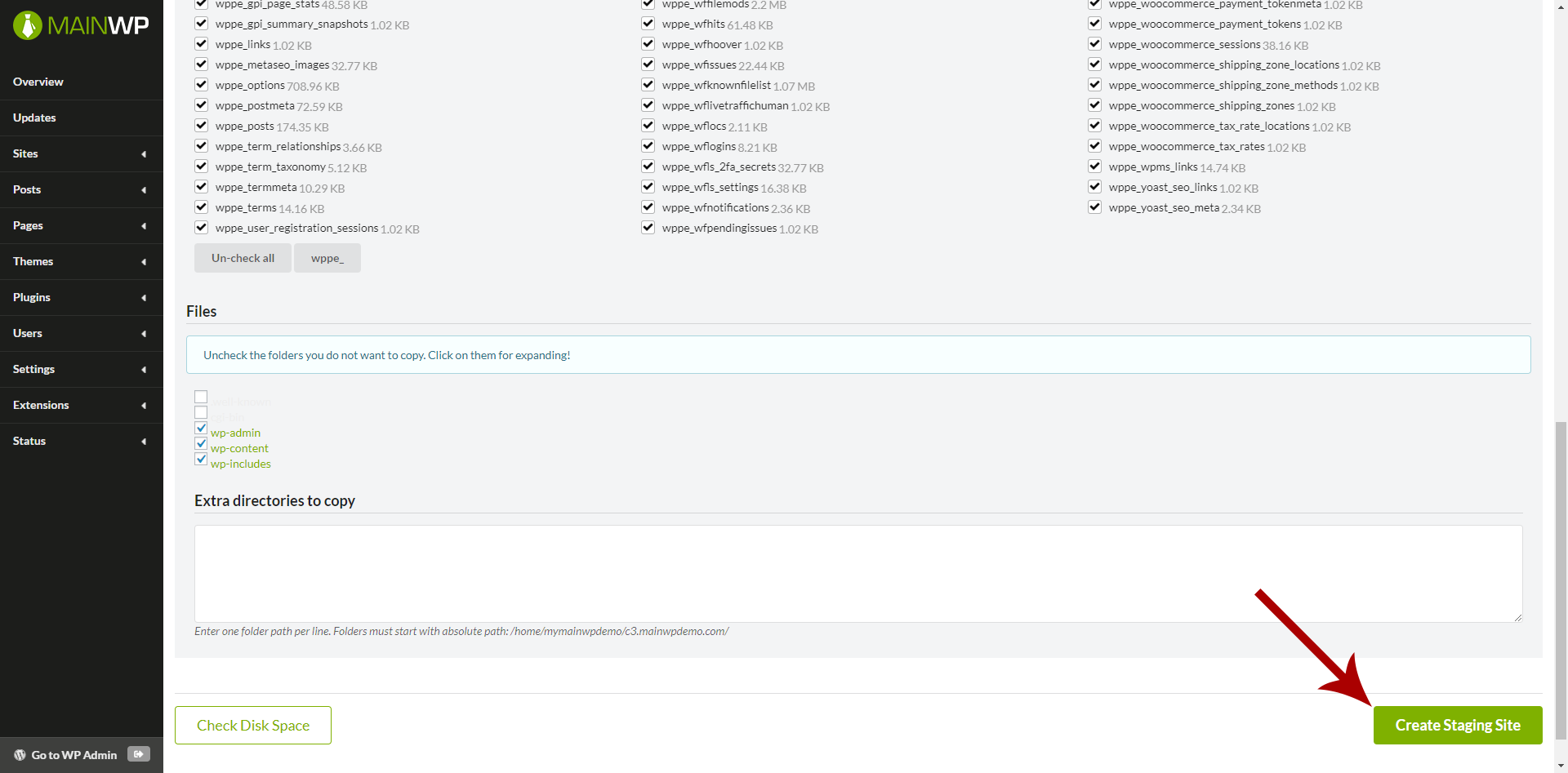Create Staging Site
To create a staging site for a child site,- Login to your MainWP Dashboard
- Go to the MainWP > Extensions > Staging page
- In the list of child sites, locate the wanted child site and click the Create Staging Site action
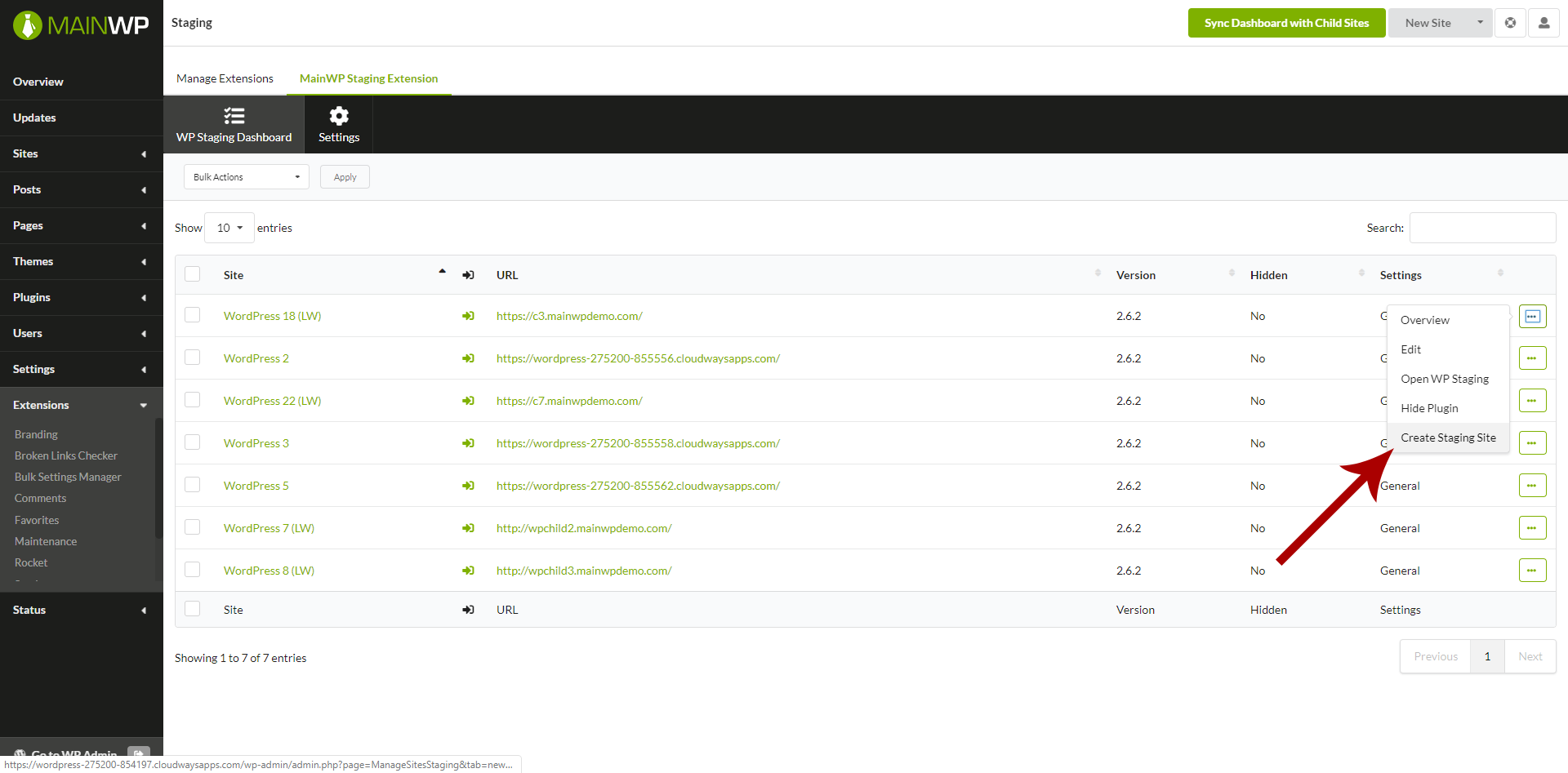
- On the Create Staging Site page, set your preferences
- Enter the Staging Site Name
Source Article:
https://kb.mainwp.com/docs/create-staging-site/