Define Role Permissions
- Login in to your MainWP Dashboard
- Go to the MainWP > Extensions > Team Control page
- Go to the Roles and Permissions tab
- Locate the previously created role
- Click the Edit button
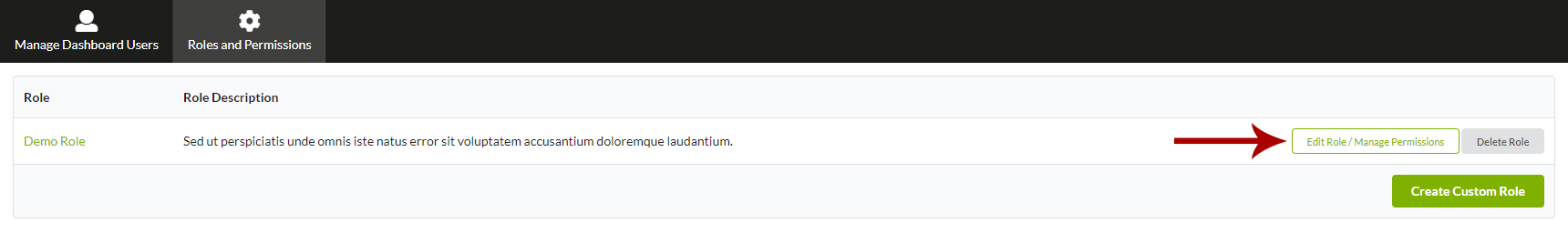
- Set MainWP Dashboard permissions
- Set Allowed Extensions
- Set Allowed Sites

- Click the Save action
Important Notes
By selecting permission, extension, or website, you are allowing users with this role to use this action, extension on the allowed sites. If you allow sites by selecting a group of child sites after adding a new site to the group, it is required to re-save role settings to allow the newly added site to the role.
Source Article:
https://kb.mainwp.com/docs/define-role-permissions/