Monitor Child Sites Live Traffic
If you want to monitor live traffic on your child sites directly from your dashboard, you can do that by clicking the Live Traffic action on the Wordfence Dashboard page.- Locate the wanted child site in the list
- Click the Live Traffic action in the menu
- The live traffic tab will be opened
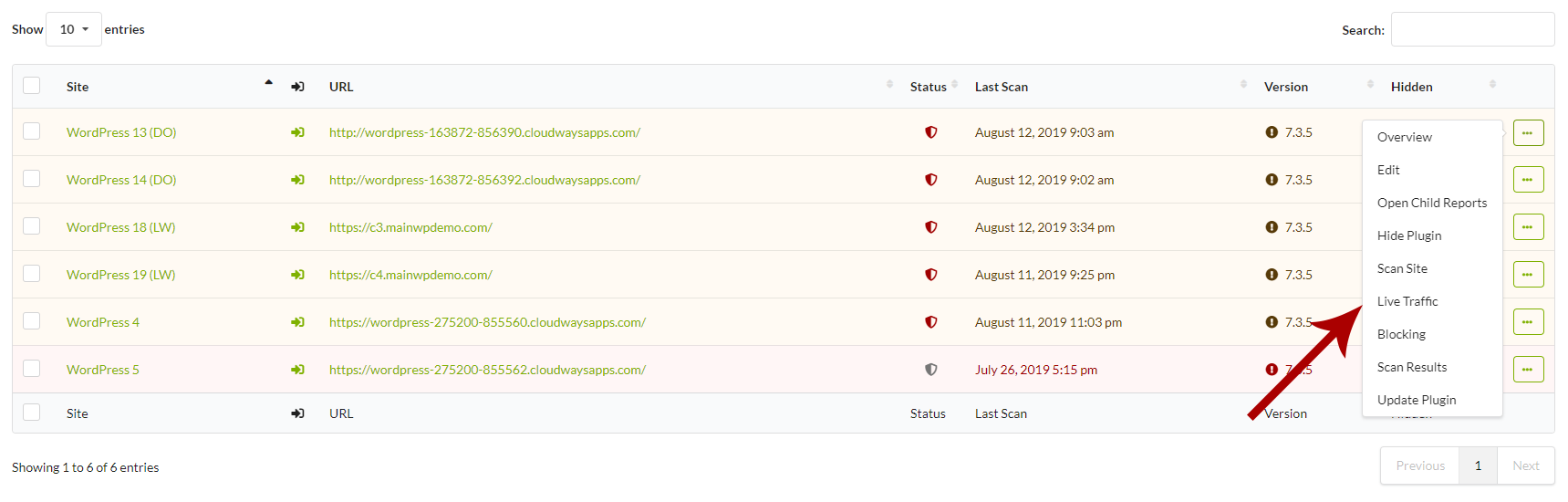 If the Live Traffic feature is disabled, you need to enable it. You can do that in the Wordfence Settings tab.
If the Live Traffic feature is disabled, you need to enable it. You can do that in the Wordfence Settings tab.
- Locate the Basic Settings box.
- Find the Enable Live Traffic View option and check the checkbox
- Click the Save Settings button
- Click the Sync Data button
Source Article:
https://kb.mainwp.com/docs/monitor-child-sites-live-traffic/