Use Usersnap to Report Bugs
Since Version 4.0, MainWP Dashboard includes the Usersnap bug reporting system. To enable the system- Go to the MainWP > Settings > MainWP Tools page
- Locate the Show Usersnap button option
- Enable it and Save Settings
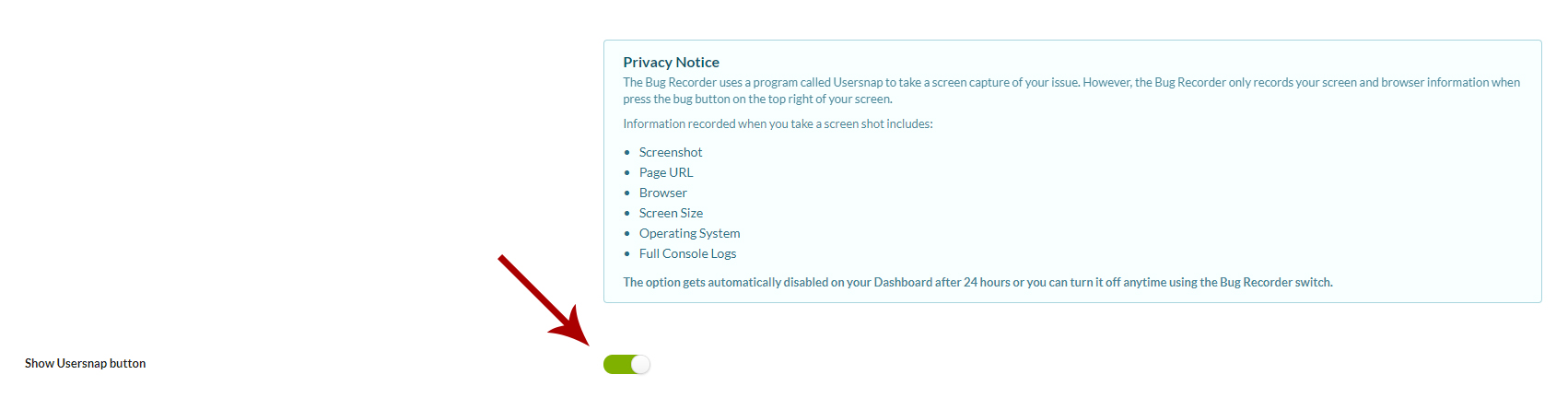
How to Use the Usersnap Bug Reporting System
If you spot any problem on your MainWP Dashboard, use the bug reporting system to let us know about the issue. To do that:- Click on the black "Bug" icon button in the top-right corner of the screen
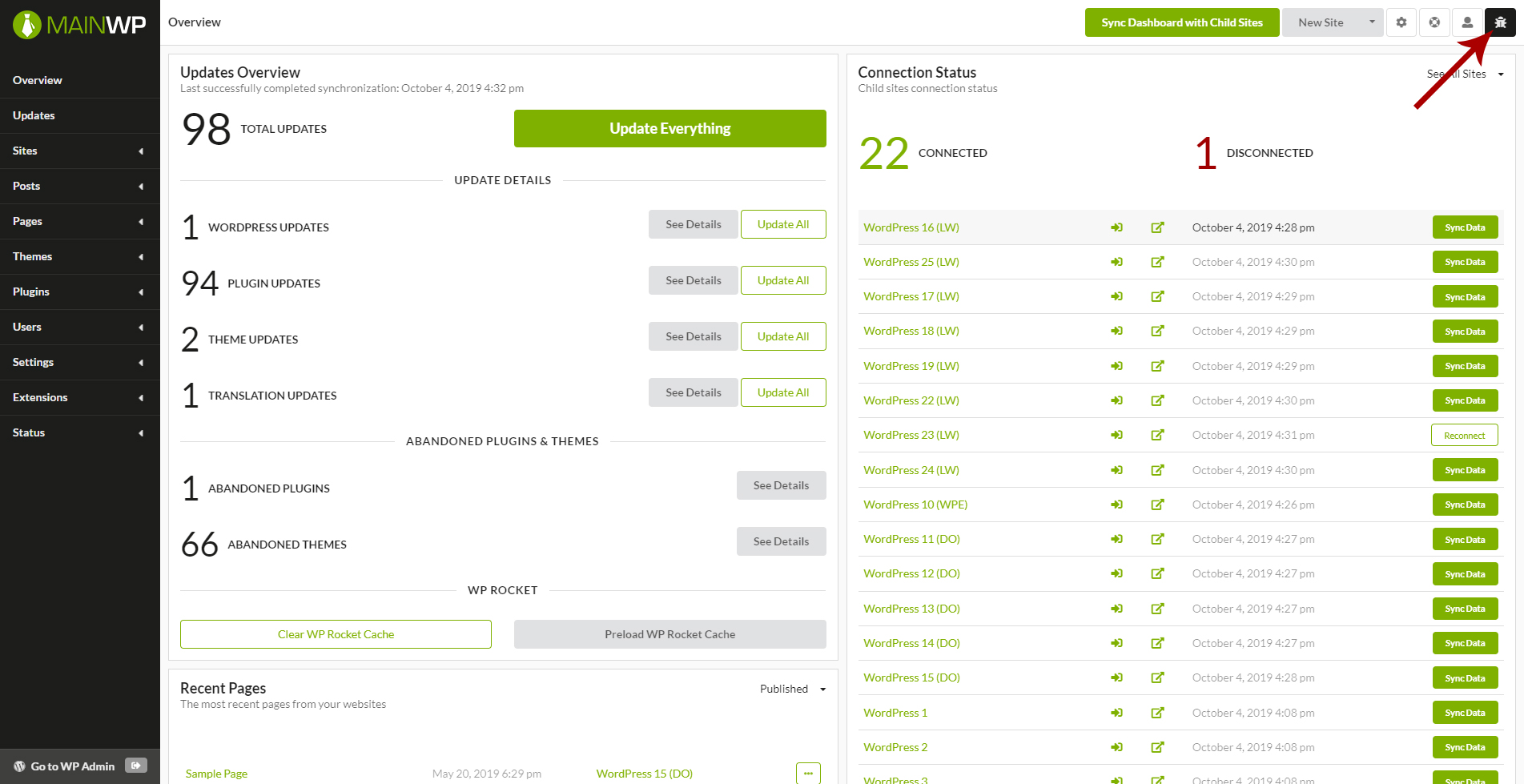
- Once the Usersnap form shows, use the provided tools to mark the spotted problem

- Fill in the short form and click the Send button
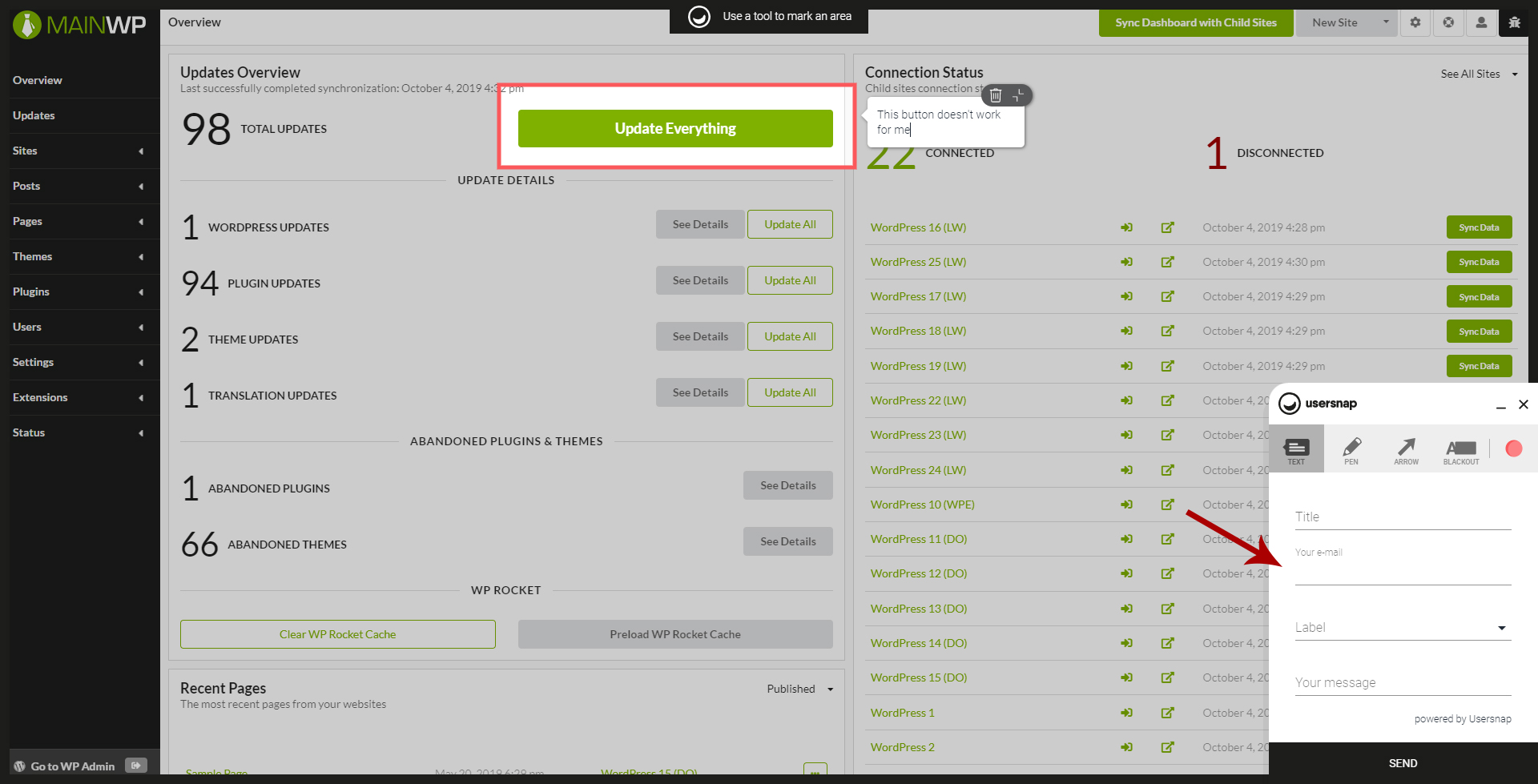
Source Article:
https://kb.mainwp.com/docs/use-usersnap-to-report-bugs/