Activate Extension(s) API
To receive Automatic Extension updates, your extensions need to be activated with a working API Key after successful installation.Automatic Extension(s) Activation
- Login in to your MainWP Dashboard site
- Go to the MainWP > Extensions page
- On the top of the page, you will find the Bulk Install and Activate Extensions box
- In the Step 1 section:
- Enter your Username registered at MainWP.com
- Enter your Password registered at MainWP.com
- Select the Check to Save API login option
- Click the Save Login button

- After successful verification of your login credentials, proceed to Step 3
- Click the Grab API Keys button
Manual Extension(s) Activation
- Login in to your MainWP Dashboard site
- Go to the MainWP > Extensions page
- Locate the Extension that you want to activate
- Click the Enter API Key link
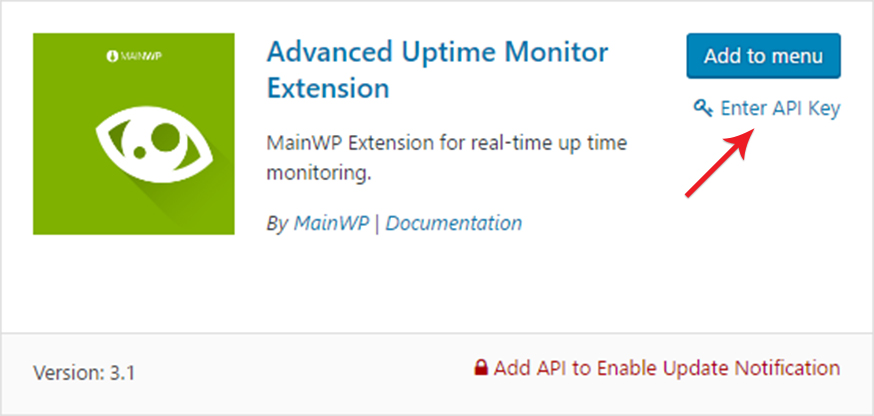
- After new options appear, enter your API Key, API License Email that you can get from your MainWP Account page.

- Click the Activate API button
Important Notes
Extensions are fully functional without the API Activation. By activating extension(s), you will enable the Automatic Update mechanism. If you experience any issue with activating your extension(s), do not hesitate to submit a support ticket.
Source Article:
https://kb.mainwp.com/docs/activate-extensions-api/