Auto Update WordPress Core
MainWP Auto Updates feature is designed to provide you full control over automatic updates of WordPress Core files on your Child sites. The process of setting auto-updates requires two steps:
- Enabling the Auto Updates Feature
- Enabling the Auto Update for individual sites
Enable Auto Updates
- Login in to your MainWP Dashboard
- Go to the MainWP > Settings page
- Locate the Update Settings section
- Locate the WP Core auto-updates option
- Select the Install updates option

- Click the Save Settings button at the bottom of the page
Enable Auto Update for a Site
- Log in to your MainWP Dashboard
- Go to the MainWP > Sites > Manage page
- Locate the site that you want to enable WP Core auto-update for
- Click the Edit action from the site actions menu
- On the Child Site Edit page
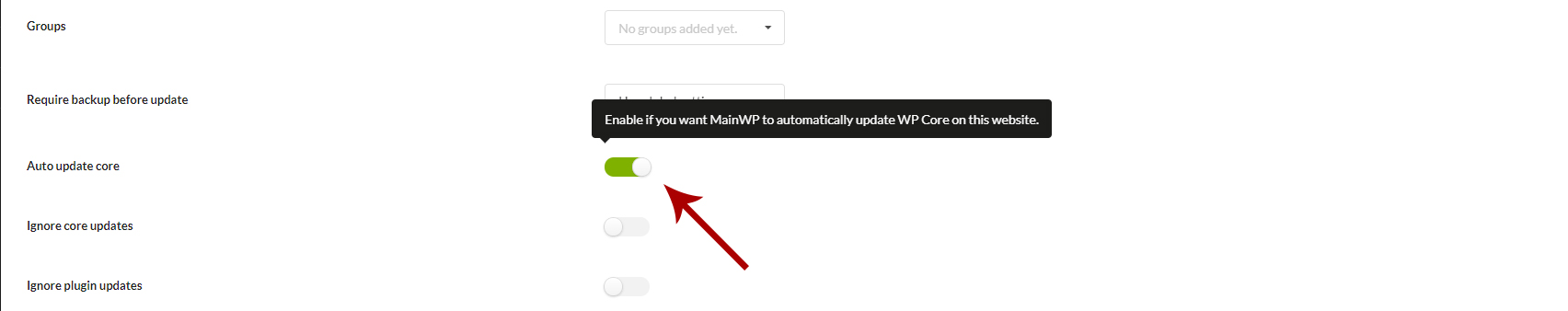
- Locate the Auto Update Core option
- Set it to YES
- Click the Save Settings button
Important Notes
The MainWP Auto Update WP Core feature is not related to the native WordPress Auto-Update feature. Disabling this feature in the MainWP Dashboard doesn't stop WordPress auto-updates if the feature is enabled in the actual WordPress installation.
From the moment your MainWP Dashboard detects the available update, it can take up to 24 hours before the WP Core files get updated. MainWP Auto Updates feature is a WP Cron driven feature, and it can work only if your WP Cron is triggered regularly.
If you want to make sure that WP Cron jobs are regularly triggered on your MainWP Dashboard, you can Authorize the
Uptime Robot service and add your dashboard site as a monitor. The Uptime Robot will ping your dashboard site regularly and make sure that all scheduled events are occurring.
Source Article:
https://kb.mainwp.com/docs/auto-update-wordpress-core/