Delete Page(s)
Move Page(s) to Trash
- Login in to your MainWP Dashboard
- Go to the MainWP > Pages > Manage Pages page
- Search for the wanted page(s)
- Once the list of found pages appears
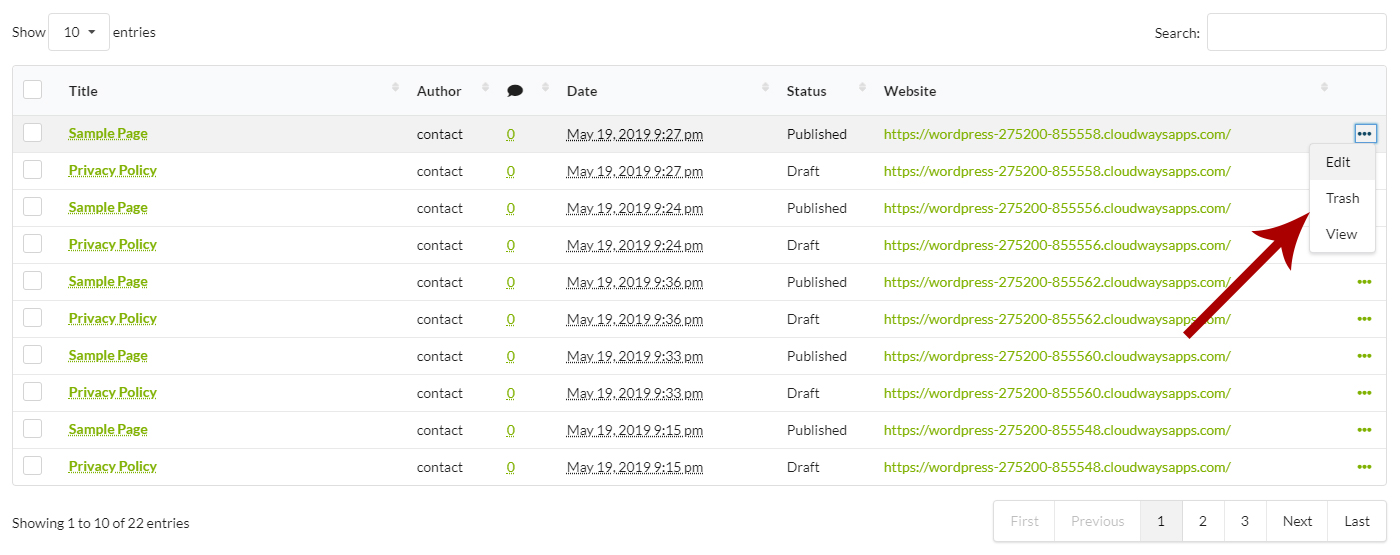
- Locate the Page you want to move to Trash
- Click the Trash action
Delete Permanently
Since WordPress allows you to permanently delete only pages that are currently in Trash, before you can permanently delete them, you need to send them to Trash. Once they are in Trash, the Delete Permanently action will be available.
Source Article:
https://kb.mainwp.com/docs/delete-pages/