Delete Plugins
Since deleting active plugins is not possible, deleting a plugin that is currently active requires deactivation before trying to delete it.- Login in to your MainWP Dashboard site
- Go to the MainWP > Plugins > Manage Plugins page
- In the Search Plugins option box
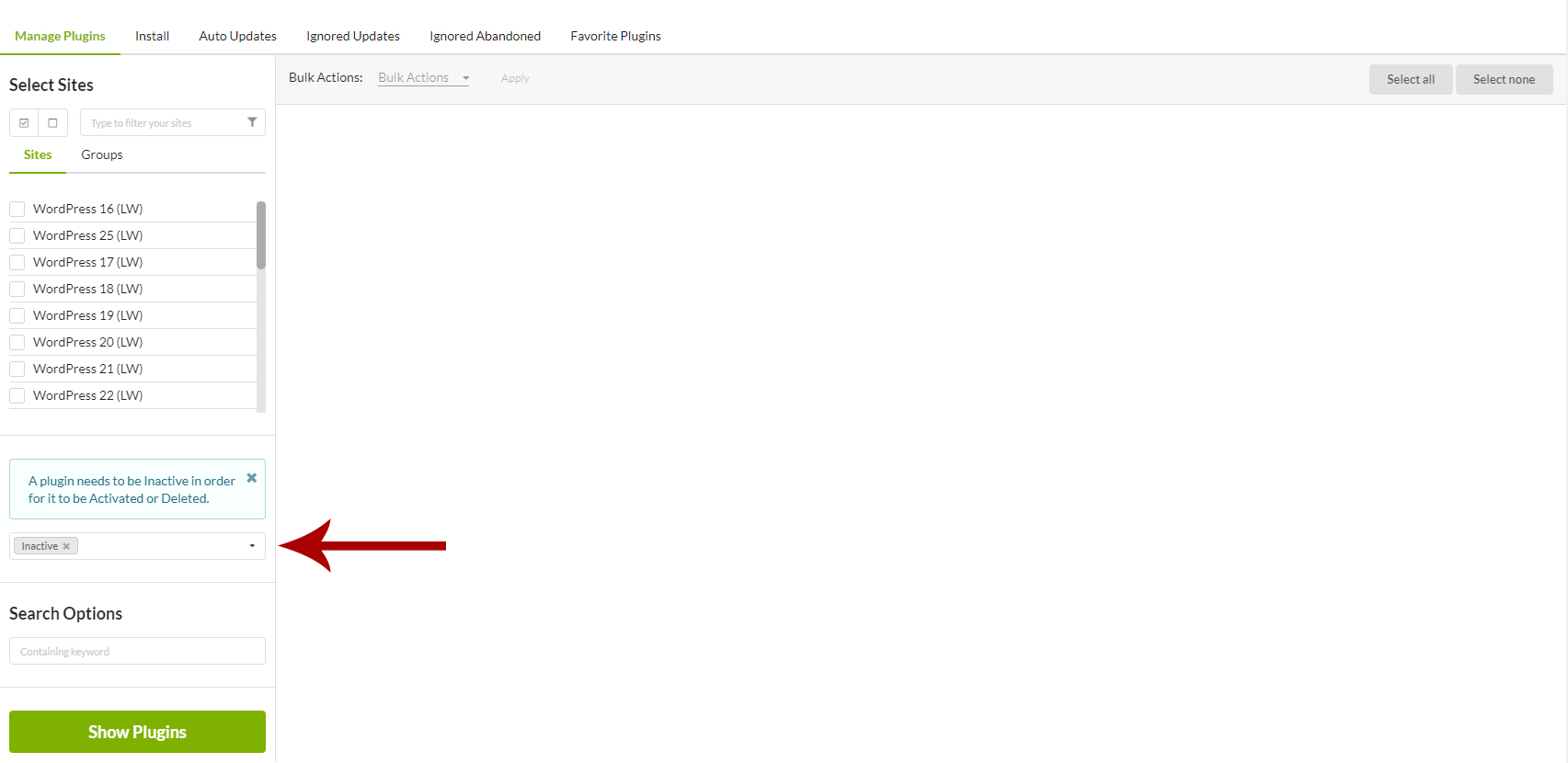
- In the Status dropdown list, select Inactive option
- Enter a name of the plugin that you want to delete (or leave blank to see all inactive plugins)
- In the Select Sites box, select all your sites where you want to delete this plugin
- Click the Show Plugins button
- Search results will appear in a table
- Select plugins/sites where you want to delete the plugin by selecting appropriate check-boxes
- In the Bulk Actions menu
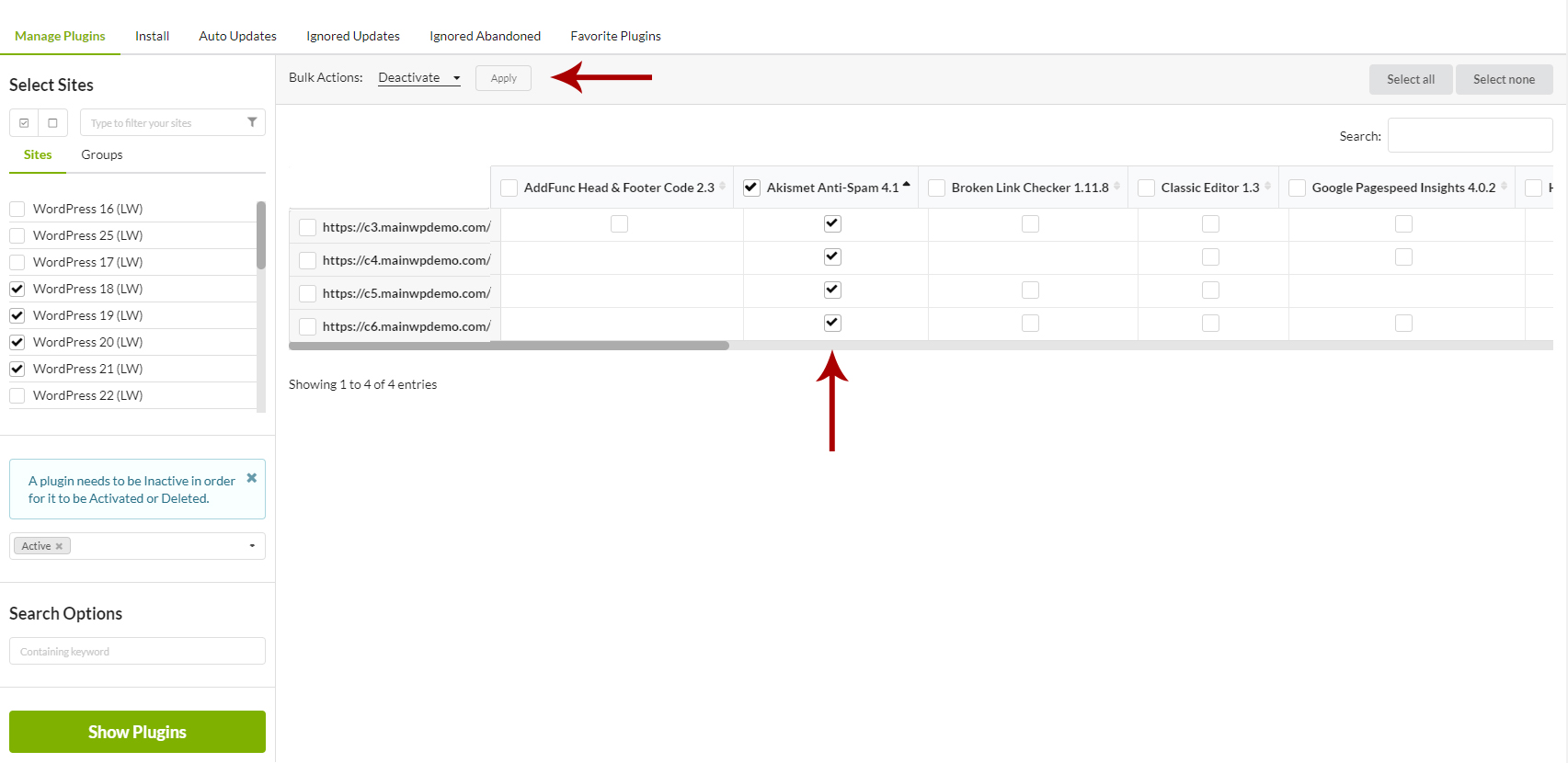
- Select the Delete option
- Click the Confirm button
Source Article:
https://kb.mainwp.com/docs/delete-plugins/