Delete User(s)
Delete a Single User
- Login in to your MainWP Dashboard
- Go to the MainWP > Users > Manage Users page
- Search for the wanted user(s)
- Once the list of found users appears
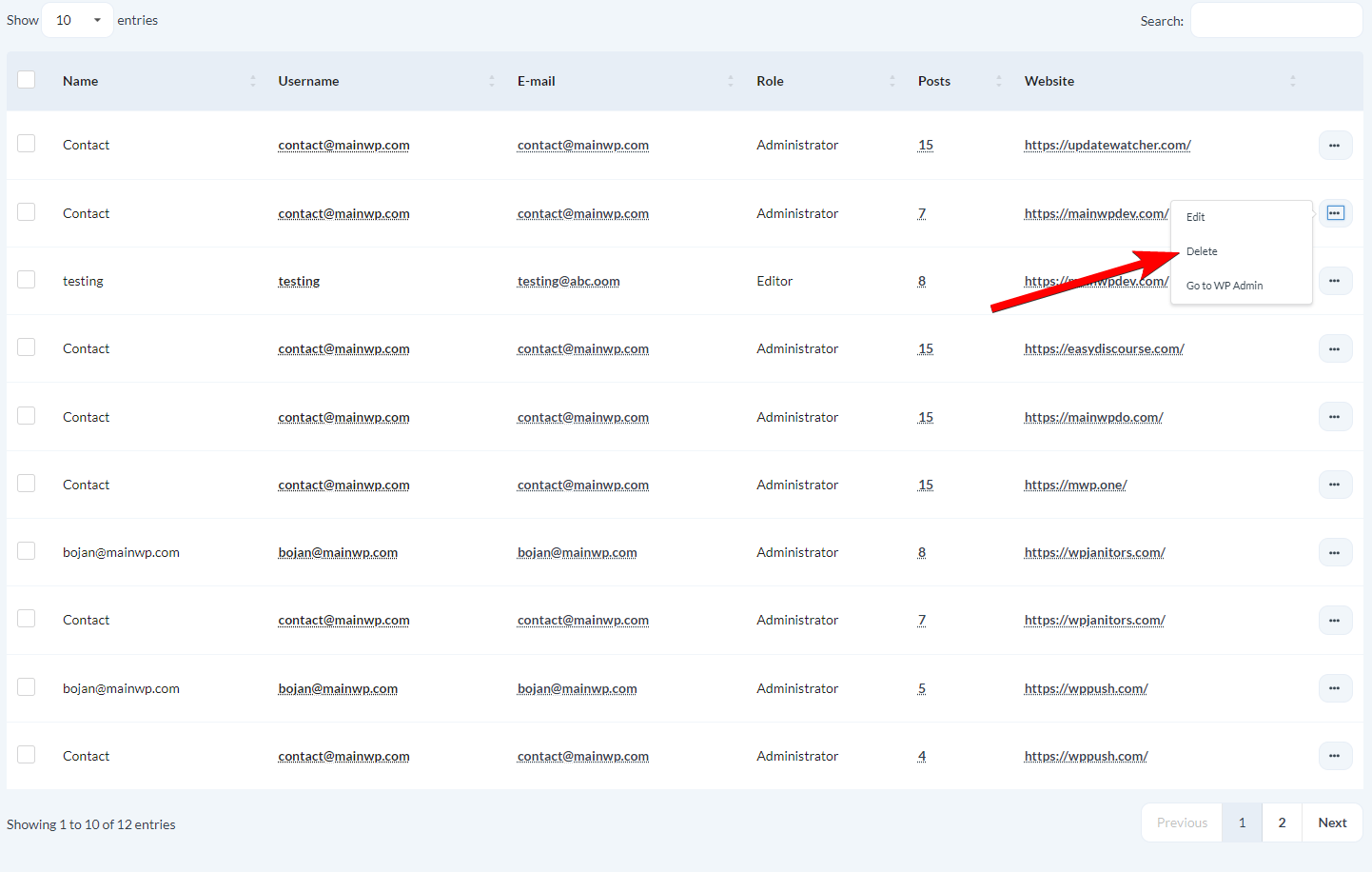
- Locate the user you want to delete
- Click the Delete action
Bulk Delete Users
- Login in to your MainWP Dashboard
- Go to the MainWP > Users > Manage Users page
- Search for the wanted users
- Once the list of found users appears
- Locate users you want to delete
- Select users by checking the checkbox in the corresponding row
- In the Bulk Actions dropdown menu, select Delete
- Click the Apply button
Important Notes
- MainWP Dashboard plugin won't allow you to delete the Administrator User from a Child Site that has been used for establishing a secure connection with the Child Site. To delete this user, you will need to Edit the Child site and set a different user for establishing the connection.
- If a user you are deleting is an author of any Posts/Pages on a Child Site, that content will be automatically attributed to the Administrator User that has been used for establishing a secure connection with the Child Site. If you need to change the Author of Posts/Pages, this must be done by bulk-editing the content directly on the WP Admin of the child site.
Source Article:
https://kb.mainwp.com/docs/delete-users/