Manage Child Site Groups
In case you are managing a large number of WordPress sites, it would be very useful for you to split sites into different groups. Later, you will be able to make Site Selection by a group that will speed up your work and makes it much easier. One child site can be assigned to multiple Groups at the same time.Create a New Group
- Login in to your MainWP Dashboard
- Go to the MainWP > Sites > Groups page
- Click the Create New Group button
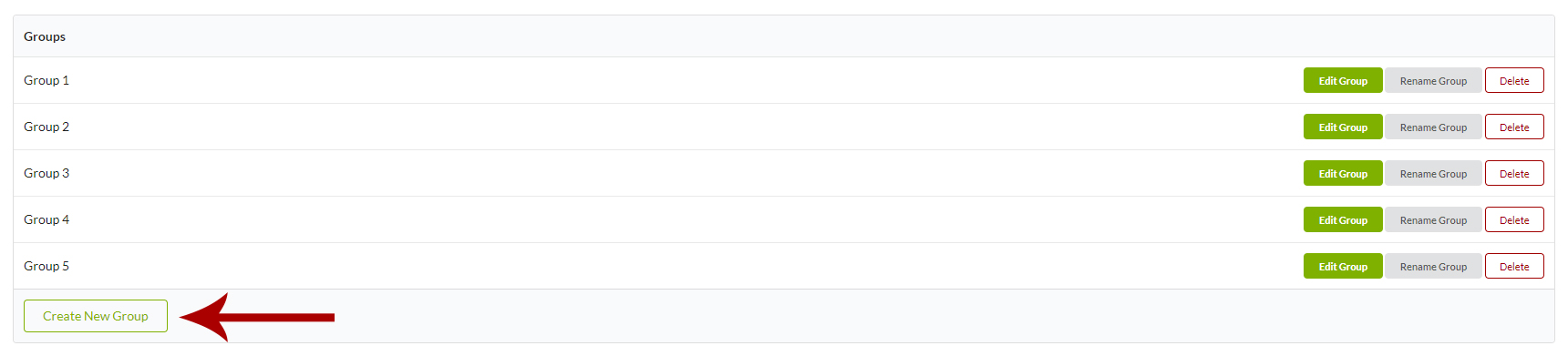
- Enter a Group Name in the provided field
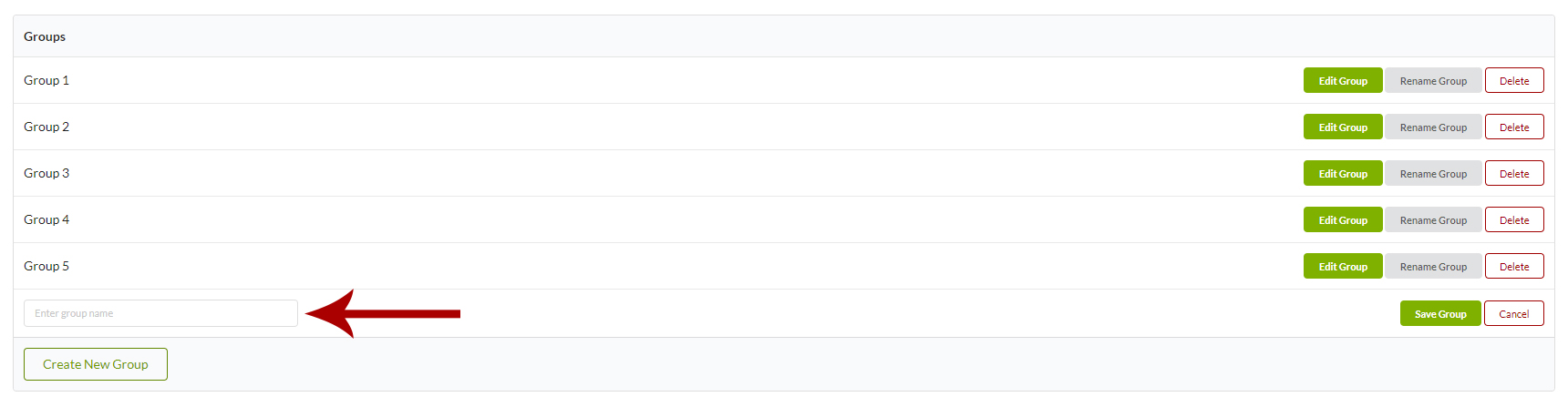
- Click the Save Group button in the same row
- Click the Edit Group button for the group
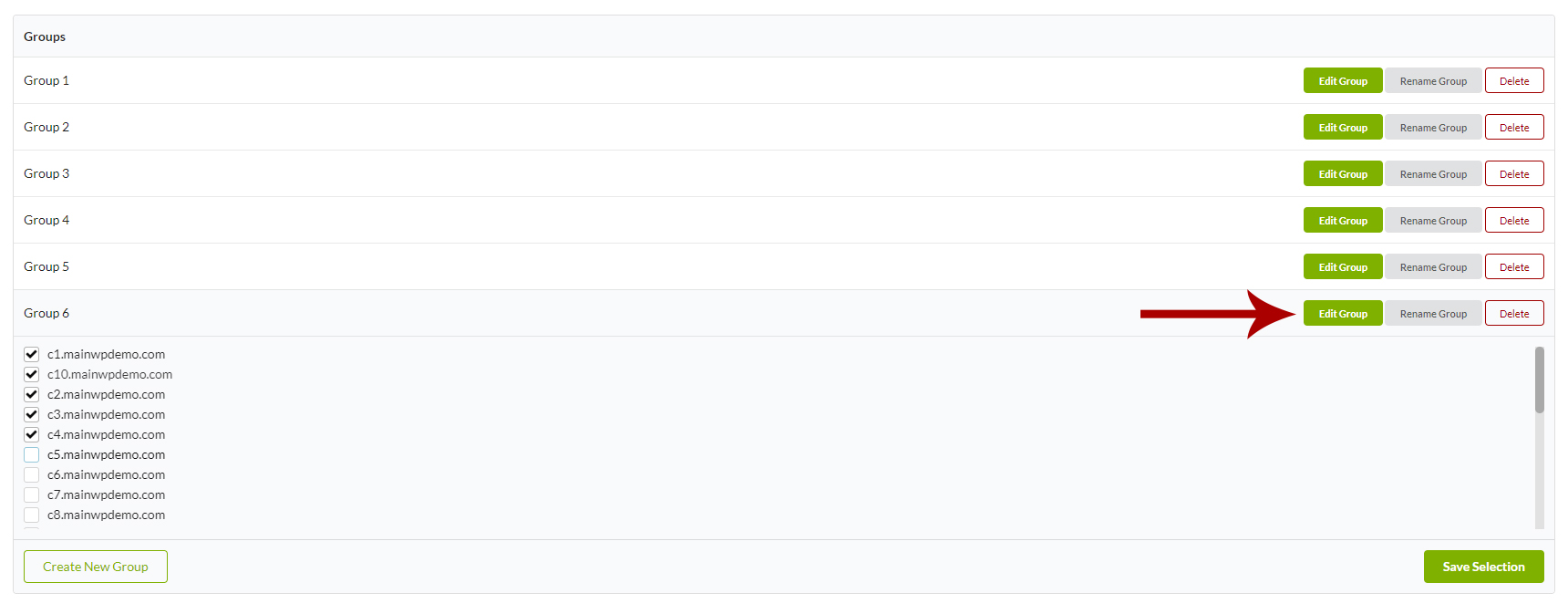
- Select all sites that you want to add to this Group
- Click the Save Selection button
Edit a Group
- Login in to your MainWP Dashboard
- Go to the MainWP > Sites > Groups page
- Find the Group that you want to edit and click the Edit Group button
- Add/Remove sites
- Click the Save Selection button
Delete a Group
- Login in to your MainWP Dashboard
- Go to the MainWP > Sites > Groups page
- Locate the Group that you want to delete
- Click the Delete action in the corresponding row
Source Article:
https://kb.mainwp.com/docs/manage-child-site-groups/