Sites Monitoring
Since version 4.1, the MainWP Dashboard plugin provides basic site monitoring features. This includes basic uptime monitoring and Site Health monitoring.Basic Uptime Monitoring
Depending on the selected frequency (from 5-minutely to once daily), your MainWP Dashboard will send a simple HTTP request (via cURL) to get an HTTP Header response from the site. If your child site doesn’t return Status Code 200 (OK), your MainWP Dashboard will notify you immediately via email notification. Since it is a custom cURL request, this feature doesn’t rely on any 3rd-party service, such as Uptime Robot or anything similar. In other words, this feature enables you to monitor your sites for free, regardless of the number of child sites that you manage. To set your MainWP Dashboard to automatically checks your child sites,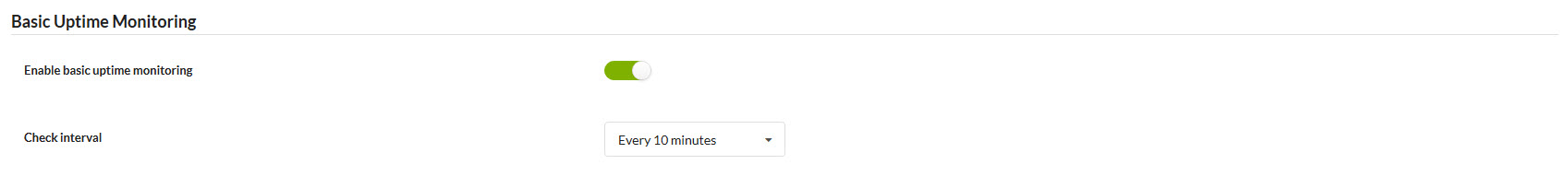
- Go to the MainWP > Settings page.
- Make sure that the Basic Uptime Monitoring is enabled
- Set the check frequency
- Save Settings
Site Health Monitoring
WordPress 5.1 introduced Site Health, which is a suite of features focused on website security and speed. MainWP Site Health Monitoring feature allows you to set if you want to be notified about your child sites Health status or only if it goes under the status Good. To set your MainWP Dashboard to automatically checks your child sites,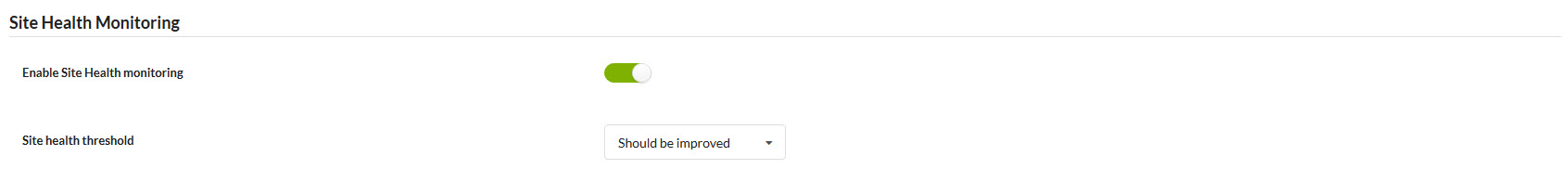
- Go to the MainWP > Settings page.
- Make sure that the Site Health Monitoring is enabled
- Set the Threshold
- Save Settings
Individual Site Settings
It is possible to set different checking intervals for each child individually, Site Health threshold, or even disable monitoring. Also, it's possible to add additional email addresses (comma separated). Individual site settings can be found on the site Edit page.Manually Check Sites
The Monitoring feature allows you to perform checks whenever you want. To do that,- Go to the MainWP > Sites > Monitoring page
- If you want to check a single site, click the Check Now action from the Actions menu.
- Or, if you want to check multiple sites, select wanted sites and use the Check Now action from the Bulk Actions menu.
Source Article:
https://kb.mainwp.com/docs/sites-monitoring/