Update Plugins
Before running updates, it is highly recommended to Synchronize your Child Sites so you can be sure that there is no cached data and all available updates are listed. MainWP > Updates > Plugins Updates page is just one place where you can perform updates from. The same feature is provided in the Update Overview widget on the MainWP Global and Individual Overview page.Update All Plugins on All Your Child Sites
- Login in to your MainWP Dashboard
- Go to the MainWP > Updates > Plugins page
- Click the Update All Plugins (Update All Sites) button

Update a Single Plugin on All Your Child Sites
- Login in to your MainWP Dashboard
- Go to the MainWP > Updates > Plugins Updates page

- Locate the View updates per option and select "Plugin/Theme."
- Locate the plugin that you want to update on all your child sites
- Click the Update All button
Update All Plugins on a Single Child Site
- Login in to your MainWP Dashboard
- Go to the MainWP > Updates > Plugins Updates page
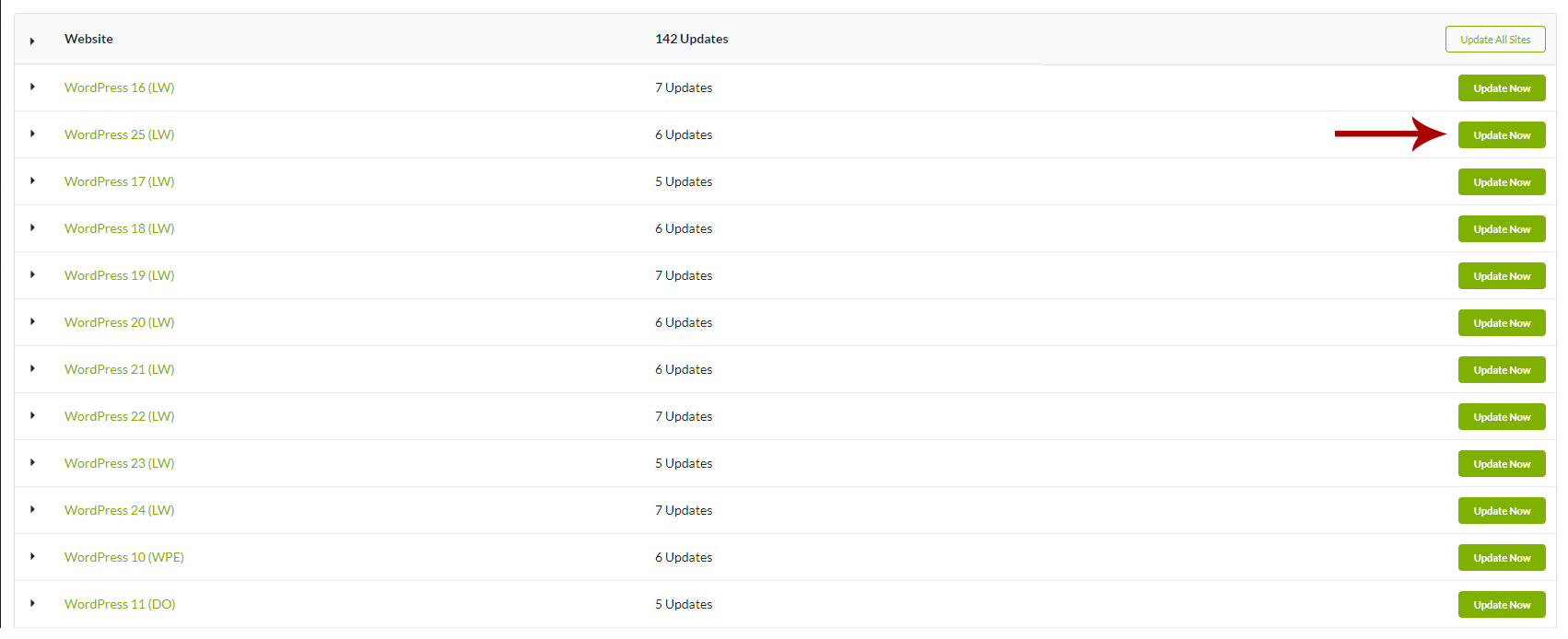
- Locate the View updates per option and select "Site."
- Locate the Child Site that you want to update
- Click the Update All button that is placed in the corresponding row
Update a Single Plugin on a Single Child Site
- Login in to your MainWP Dashboard
- Go to the MainWP > Updates > Plugins Updates page
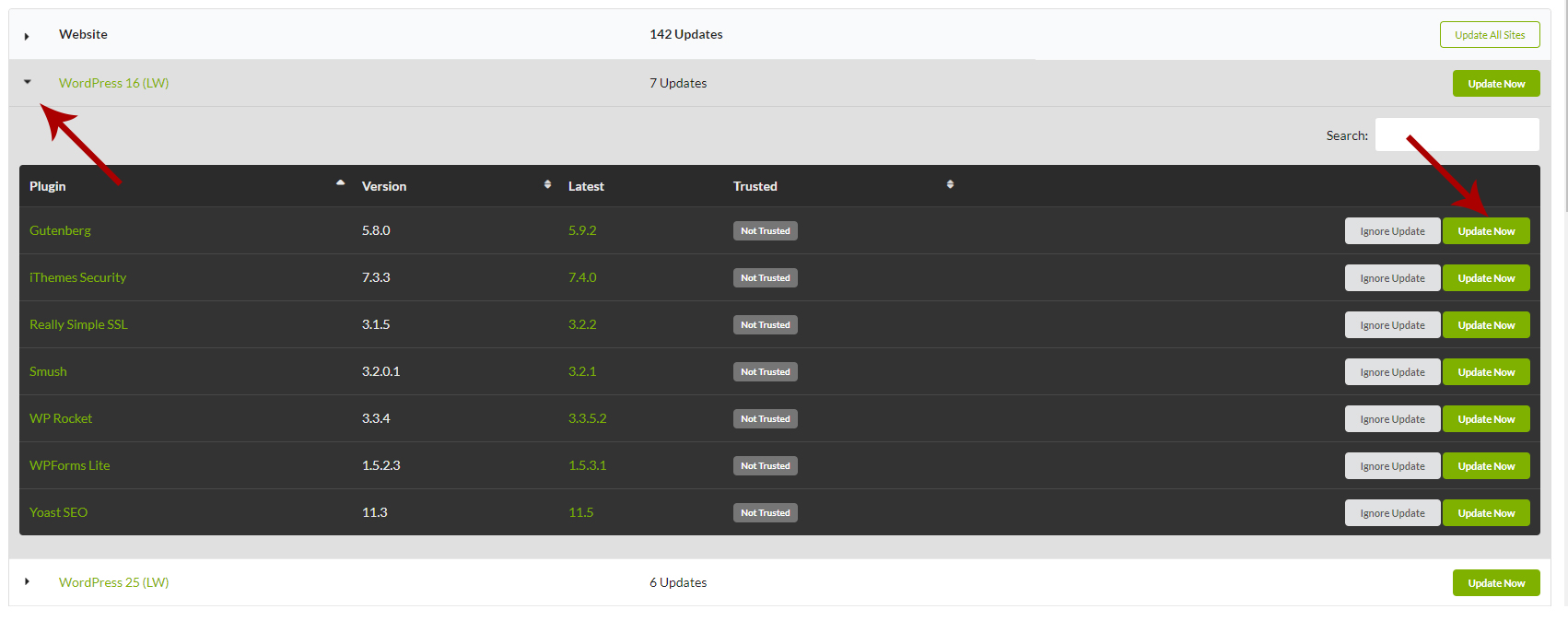
- Locate the View updates per option and select "Site."
- Locate the Child Site where you need to update a Plugin
- Expand the row
- Locate the Plugin that you want to update
- Click the Update Now button
Source Article:
https://kb.mainwp.com/docs/update-plugins/