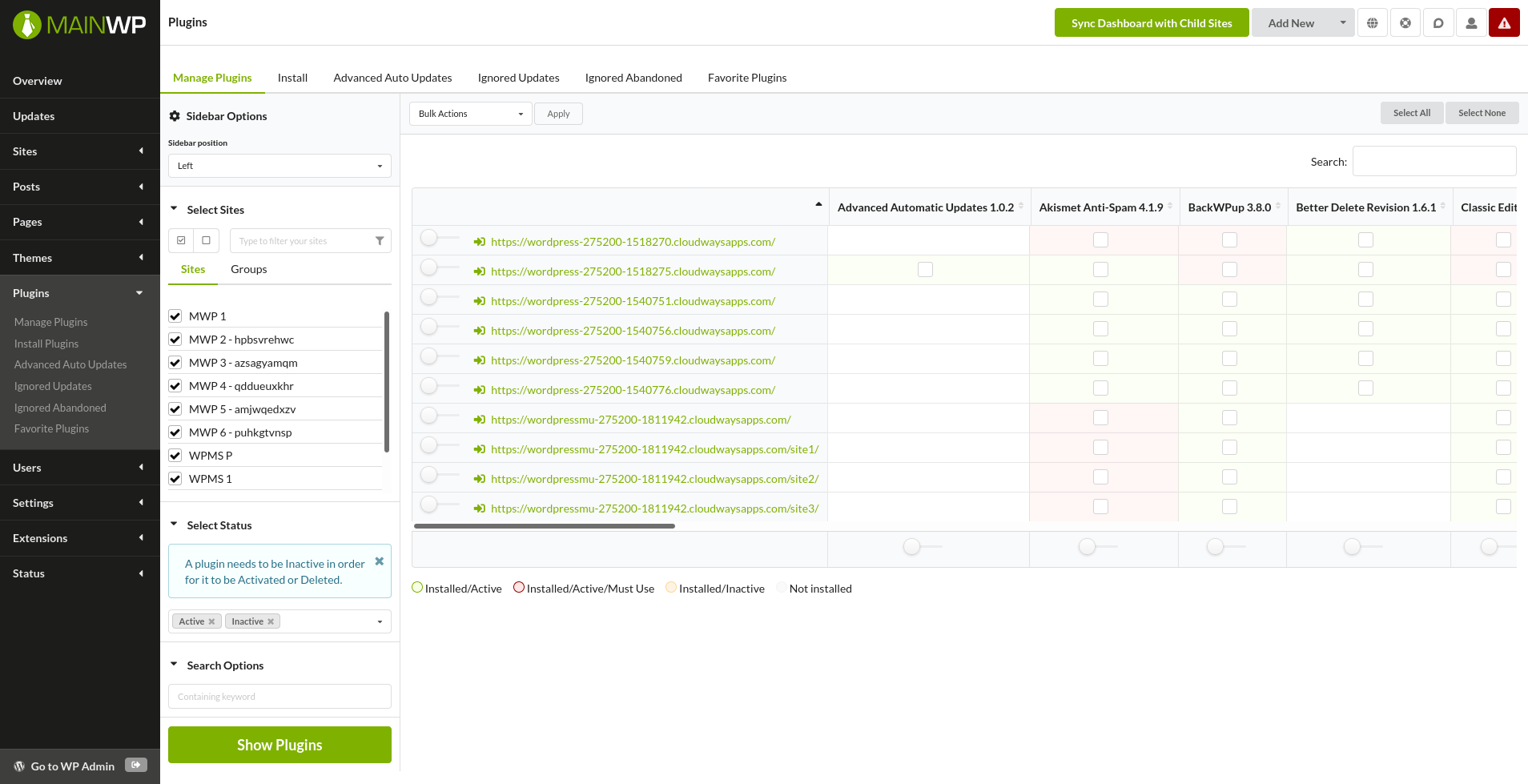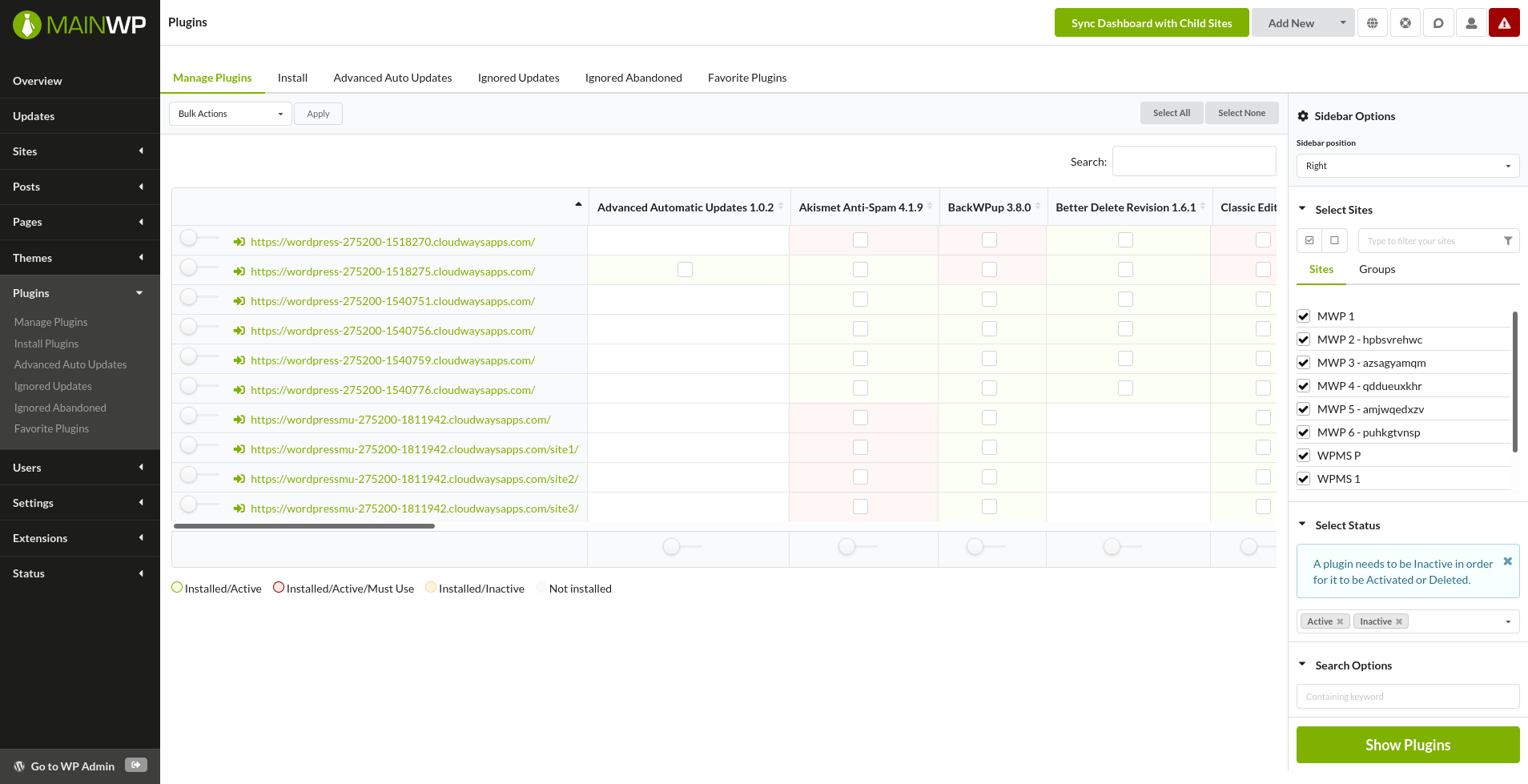To change the Sidebar position,
Sidebar Options section on the top of the Sidebar element:
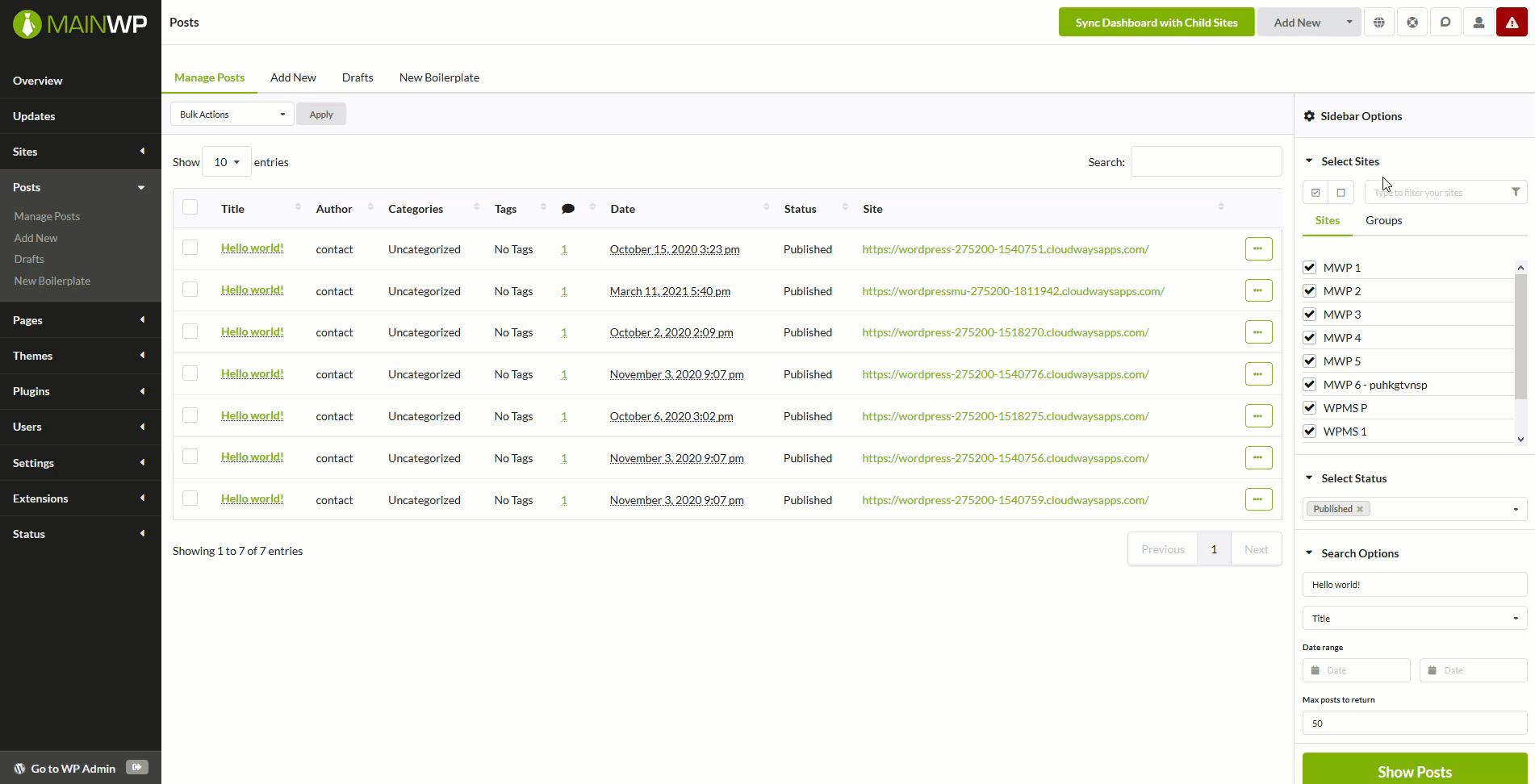 The new selection will be saved on the change event, the page will reload automatically, and the sidebar will be repositioned.
The new selection will be saved on the change event, the page will reload automatically, and the sidebar will be repositioned.
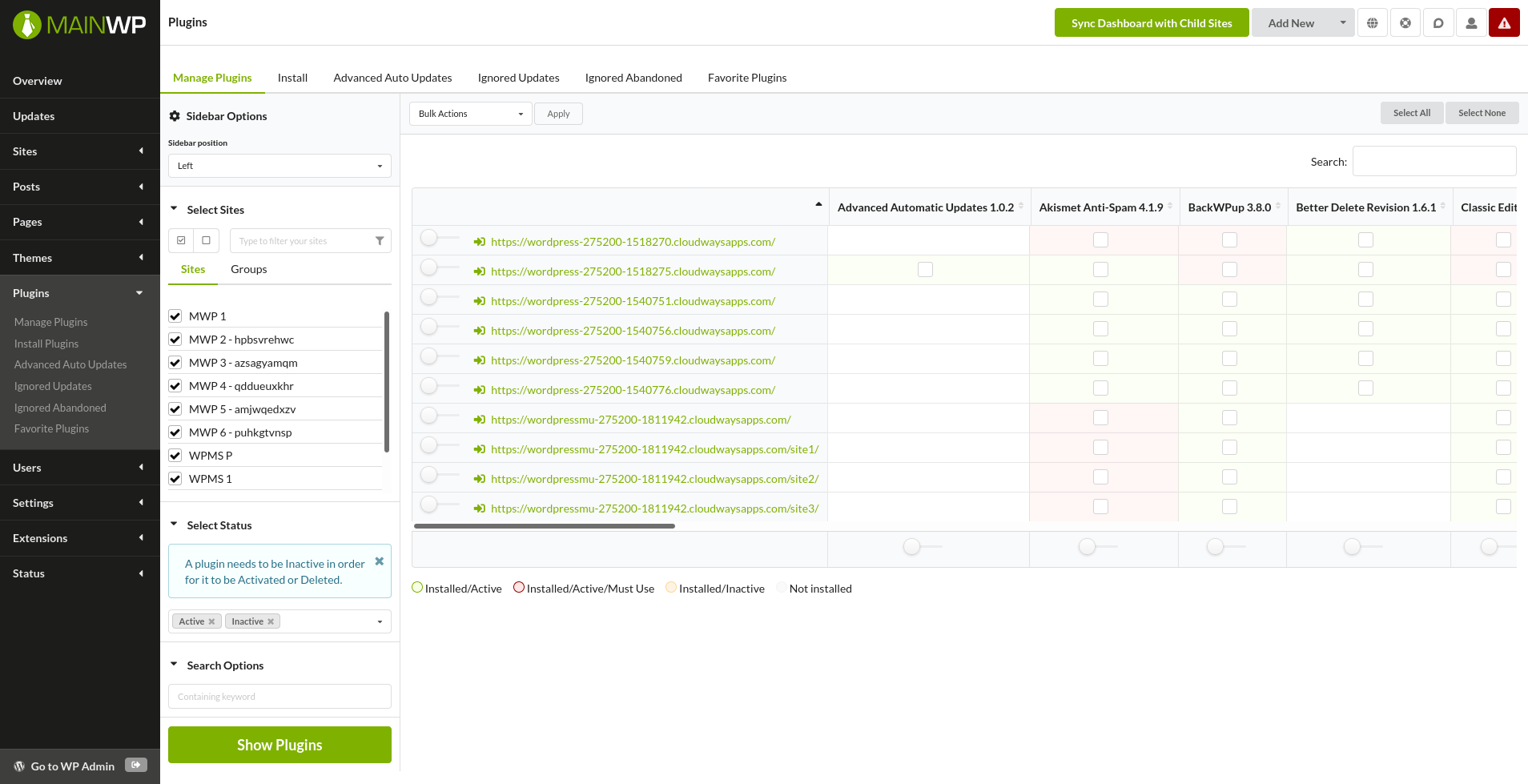
- Expand the Sidebar Options element
- Select the desired sidebar position
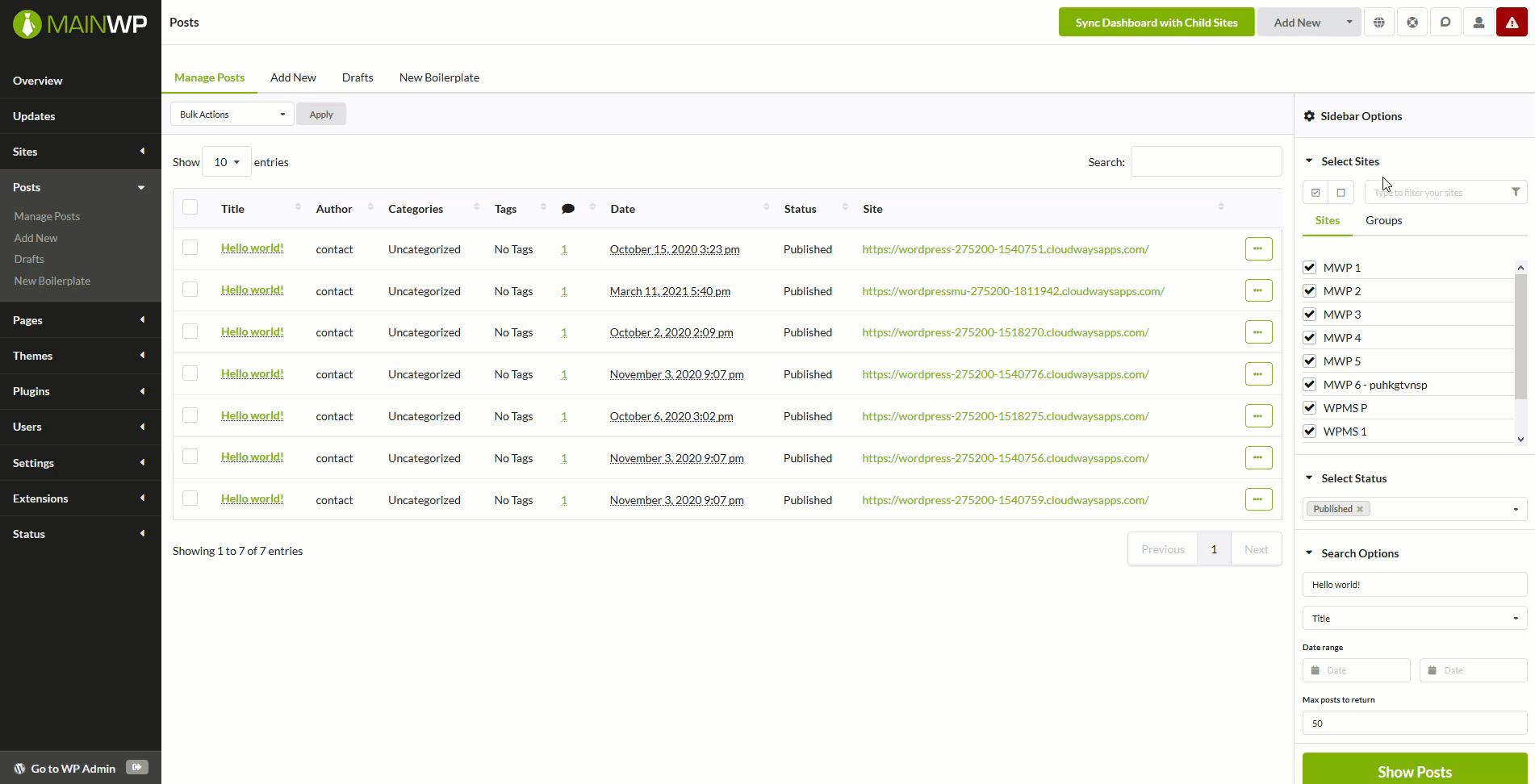 The new selection will be saved on the change event, the page will reload automatically, and the sidebar will be repositioned.
The new selection will be saved on the change event, the page will reload automatically, and the sidebar will be repositioned.
Sidebar Left Example