How To Create Termageddon Policy Pages
Termageddon is the longest-running Privacy Policy generator listed as a vendor by the International Association of Privacy Professionals (iapp.org). The company is founded and run by a licensed privacy attorney who serves as the Vice-Chair of the American Bar Association – ePrivacy Committee. To create a policy page,
- Login to your MainWP Dashboard
- Go to the MainWP > Pages > New Termageddon page
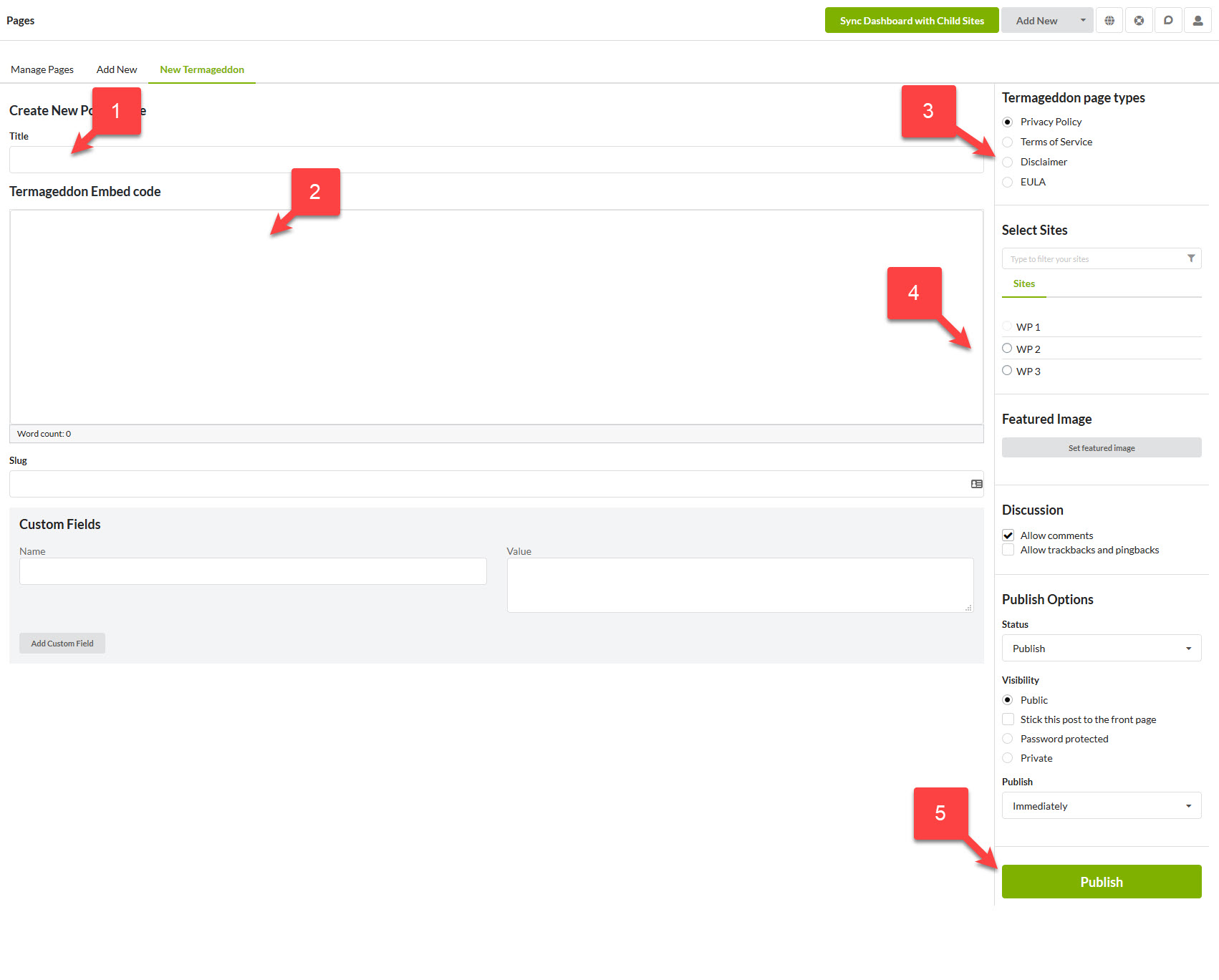
- Enter the Page Title
- Paste the Termageddon Embed code copied from your Temageddon account.
- Select Page Type (Privacy Policy, Terms of Service, Disclaimer, or EULA)
- Select wanted child site
- Review the rest of the page options, and when ready, click the Publish button.