Start-Pause Monitor
- Login in to your MainWP Dashboard
- Go to the MainWP > Extensions > Advanced Uptime Monitor page
- Go to the Monitoring tab
- Locate the Monitor that you want to Start / Pause
- Click the Start / Pause button in the corresponding row
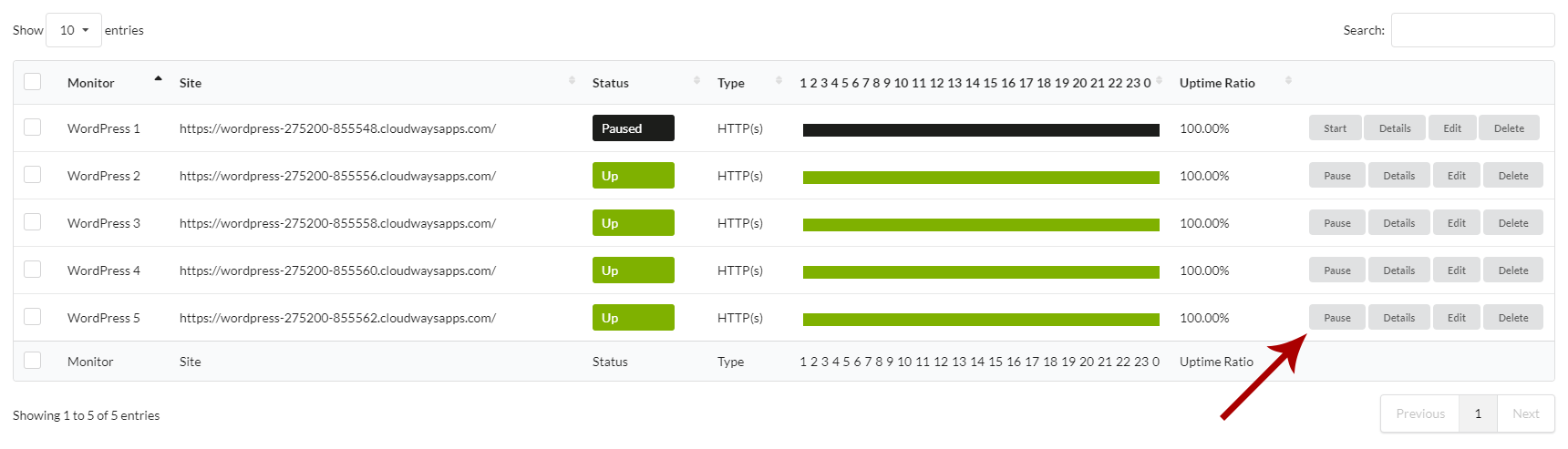
Source Article:
https://kb.mainwp.com/docs/start-pause-monitor/