Trigger BackUpWordPress Schedule
Trigger Global Schedule
- Login in to your MainWP Dashboard
- Go to the MainWP > Extensions > BackUpWordPress > Schedules page
- In the list of existing schedules, locate the one you want to trigger
- Click the Run now action
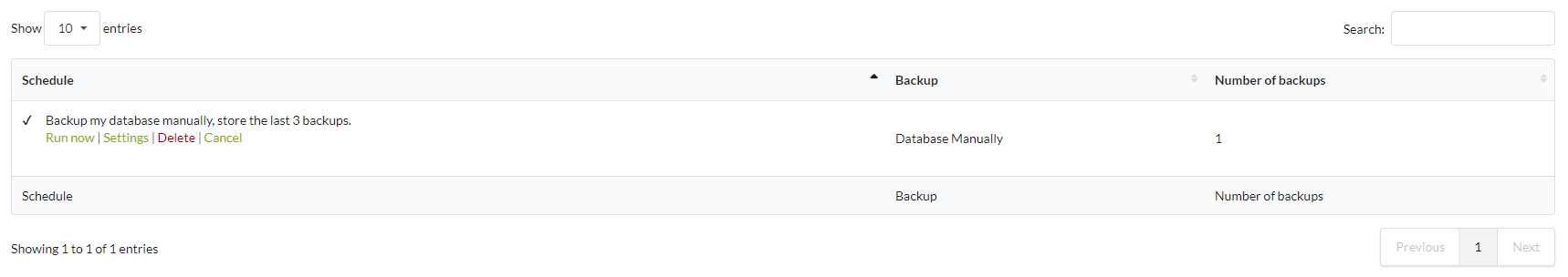
Trigger Schedule on a Single Site
- Login in to your MainWP Dashboard
- Go to the MainWP > Sites > Manage page
- Locate the site where you want to trigger a Backup Schedule
- Click the Edit action and go to the BackUpWordPress tab
- Click the Schedules tab
- In the BackUpWordPress Site Settings option box, set the Overwrite General Setting option to YES and click the Save button
- In the list of existing schedules, locate the one you want to trigger
- Click the Run now action
Source Article:
https://kb.mainwp.com/docs/trigger-backupwordpress-schedule/