Boilerplate Pages
After publishing a boilerplate page on your child sites, the page looks normal, just like any other WordPress page. After it's created, the page will be visible normally in the WP > Pages > All Pages page on child sites. However, on the MainWP Dashboard side, the list of created Boilerplate pages is available in the MainWP > Extensions > Boilerplate page, in the Boilerplate Pages tab.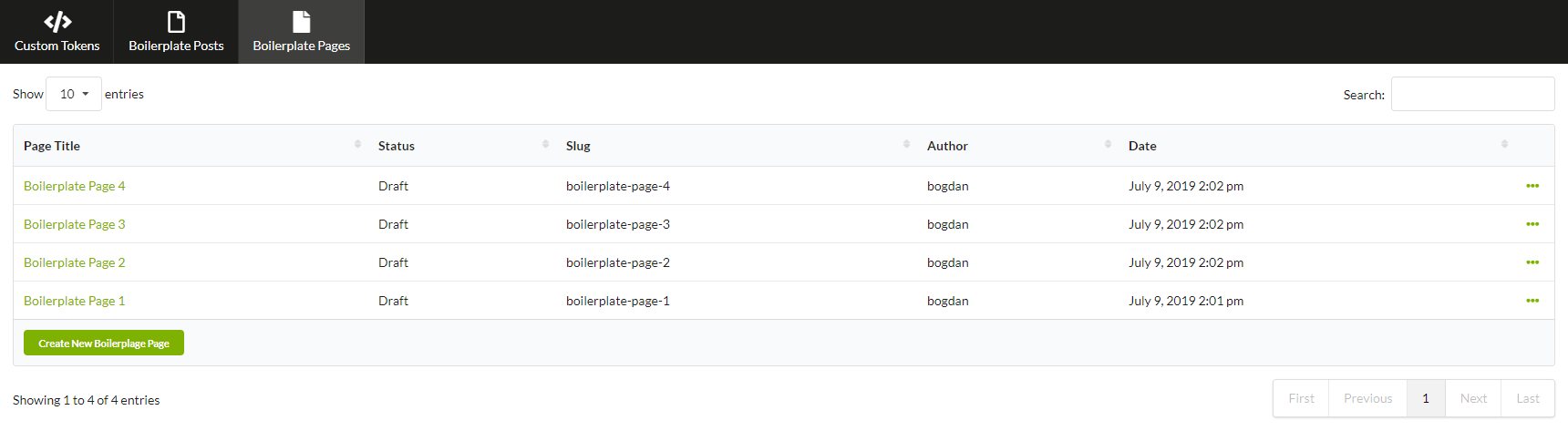 From here, you can Edit and Delete Boilerplate pages.
From here, you can Edit and Delete Boilerplate pages.
Source Article:
https://kb.mainwp.com/docs/boilerplate-pages/