Edit Key Values
To edit Key values,- Go to the MainWP > Extensions > Bulk Settings Manager > Single Keys page
- Locate the Key that you need to edit
- Click the Edit button
- Once prompted to the Key Edit page, locate the fields that you need to update
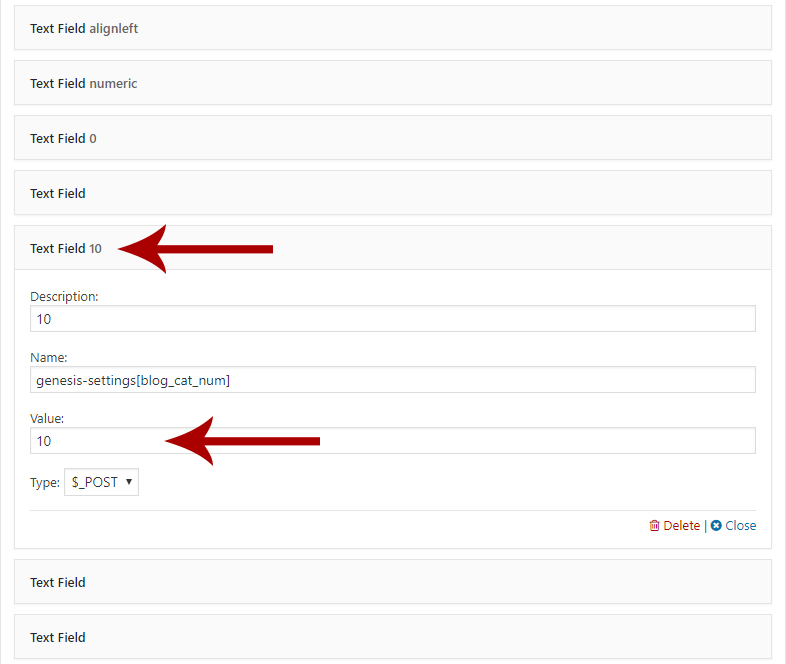
- Click the Field title to expand it
- Update the Value
- Update these two steps for all fields that you want to edit
- Once ready, click the Save Key button at the bottom of the page.
Source Article:
https://kb.mainwp.com/docs/edit-key-values/