Edit Report
If you need to edit your report,- Login in to your MainWP Dashboard
- Go to the MainWP > Extensions > Client Reports > Reports page
- Locate the report that you want to Edit
- Click the Edit link in the action menu
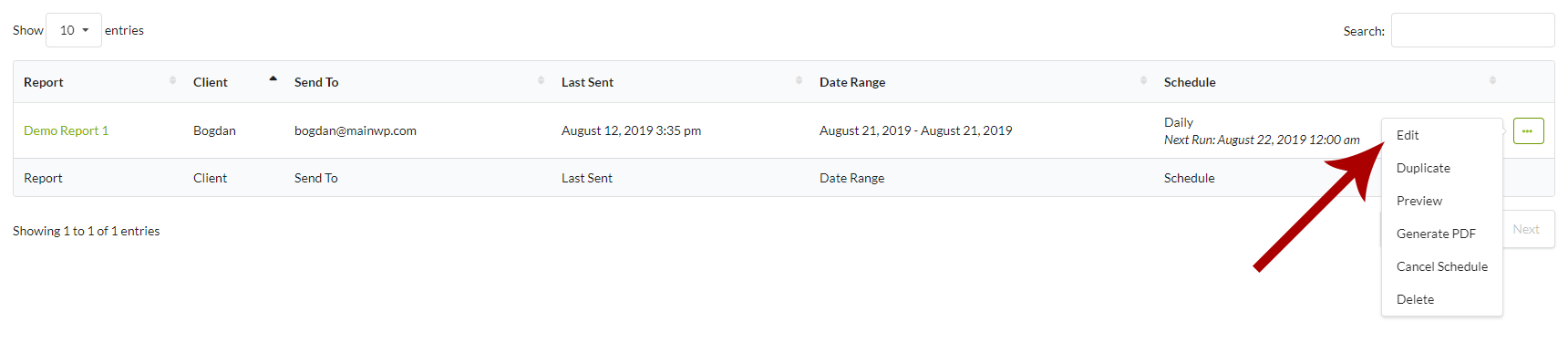
- After making wanted changes, click the Save Report button.
Source Article:
https://kb.mainwp.com/docs/edit-report/