Save a Code Snippet
Save a New Code Snippet
- Login in to your MainWP Dashboard
- Go to the MainWP > Extensions > Code Snippets > Execute Snippet page
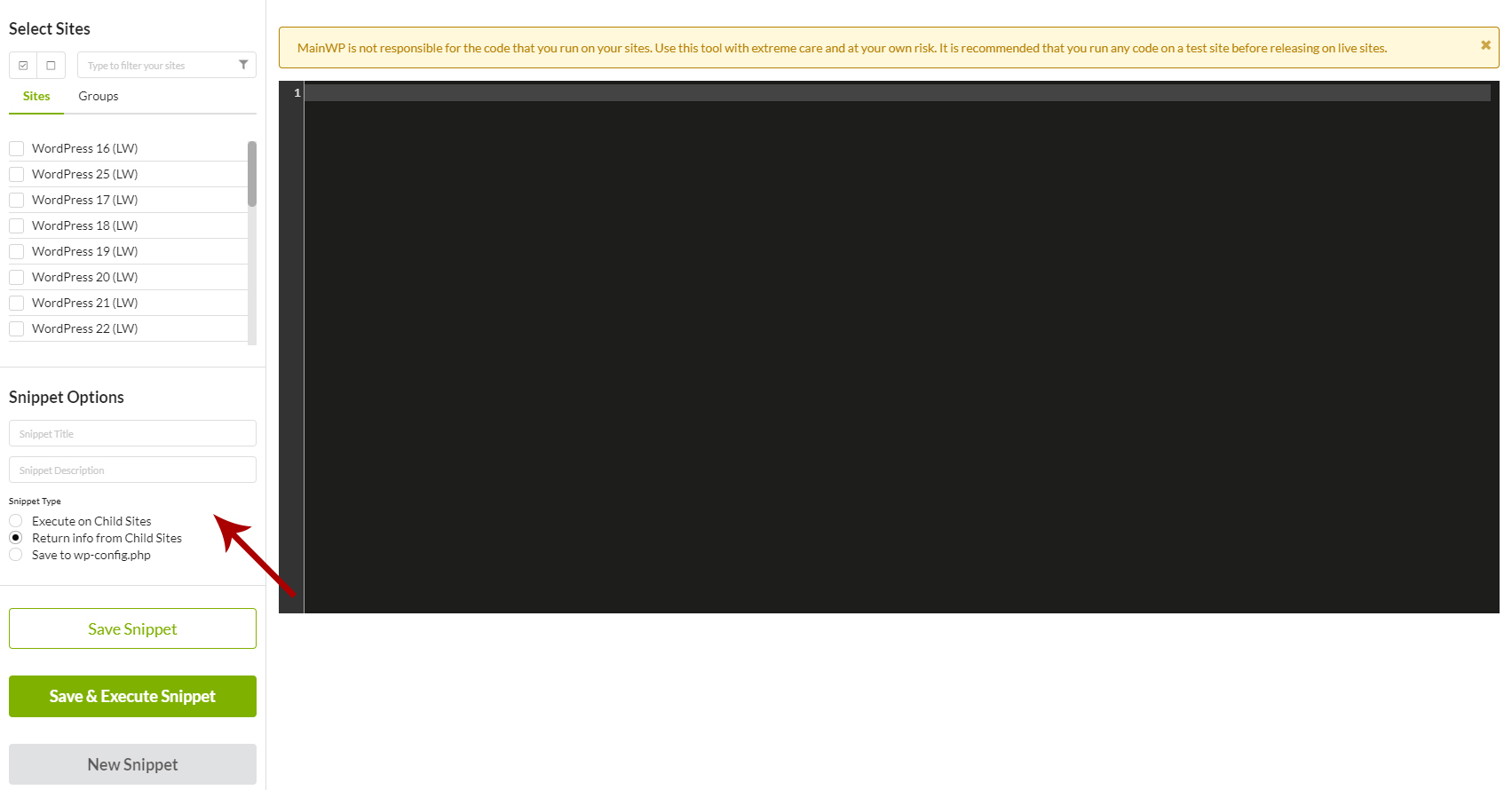
- Enter a Snippet Title
- Enter a Snippet Description (optional)
- Select the snippet type
- Select Child Sites where you plan to execute the snippet
- Add your Code Snippet in the code editor

- Click the Save Snippet button
Edit a Saved Code Snippet
- Login in to your MainWP Dashboard
- Go to the MainWP > Extensions > Code Snippets > Saved Snippets page
- Locate the Code Snippet that you want to edit
- Click the Load button
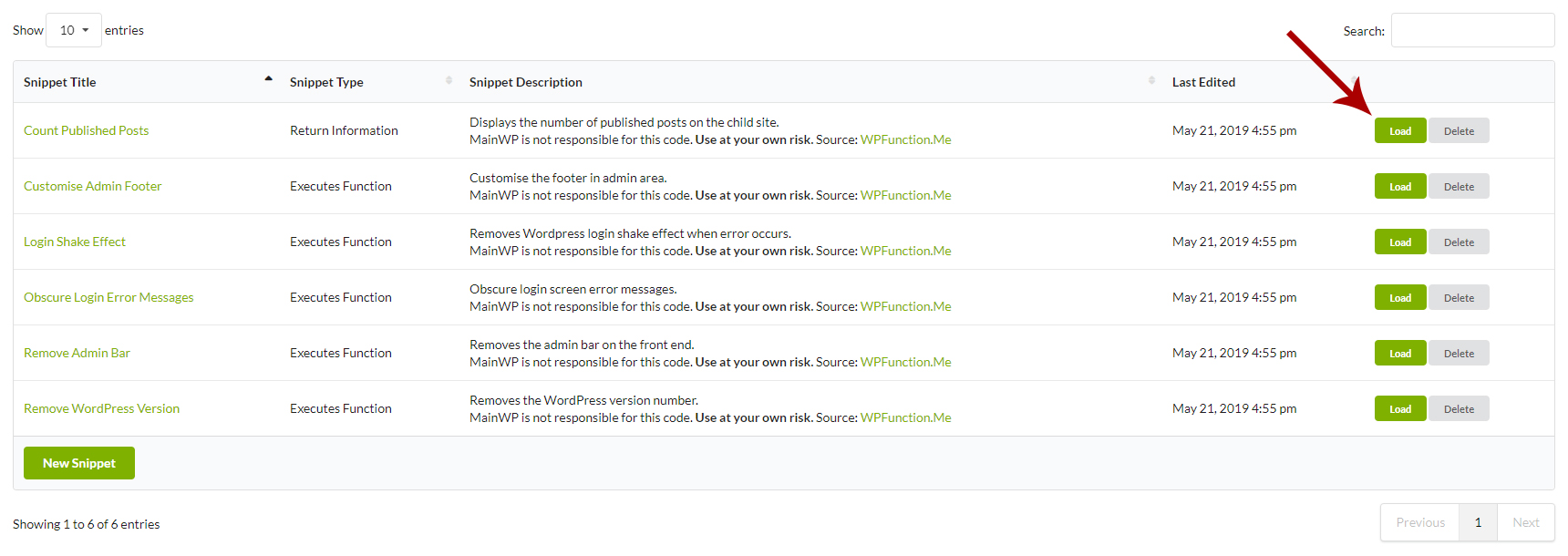
- Once the Code Snippet loads, edit wanted details
- Click the Save Snippet button
Source Article:
https://kb.mainwp.com/docs/save-a-code-snippet/