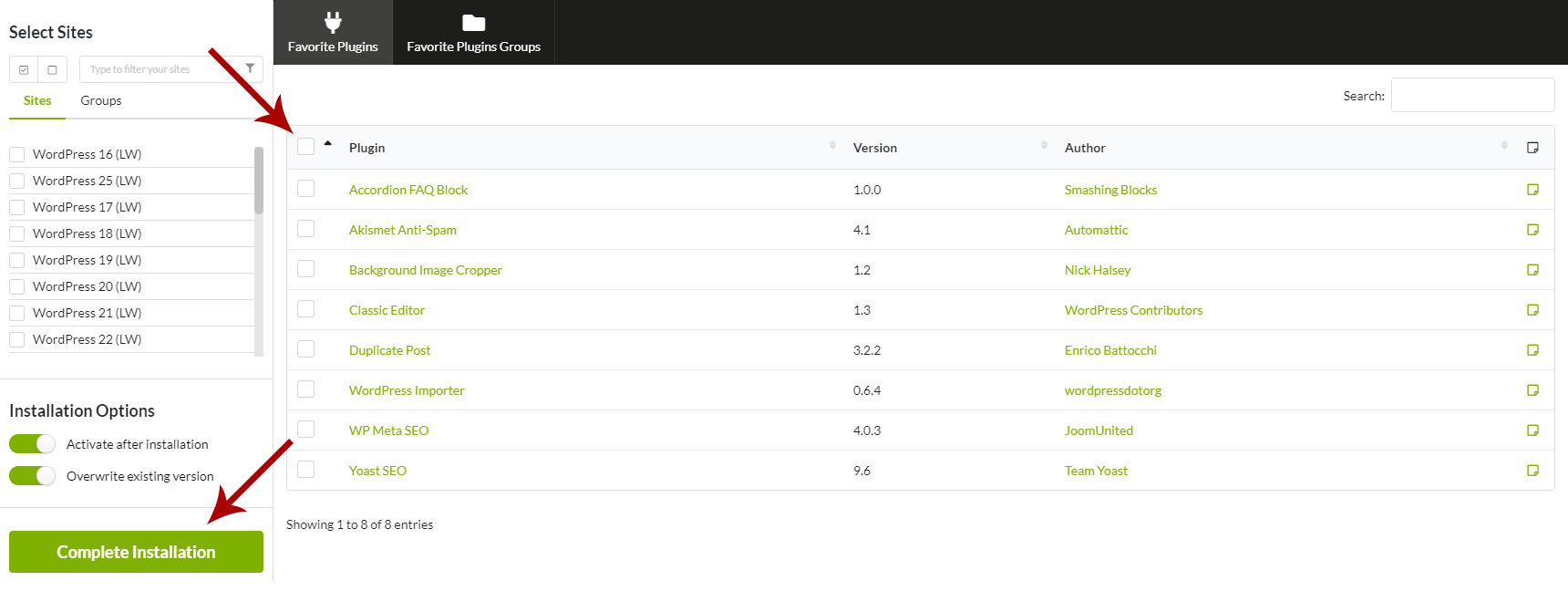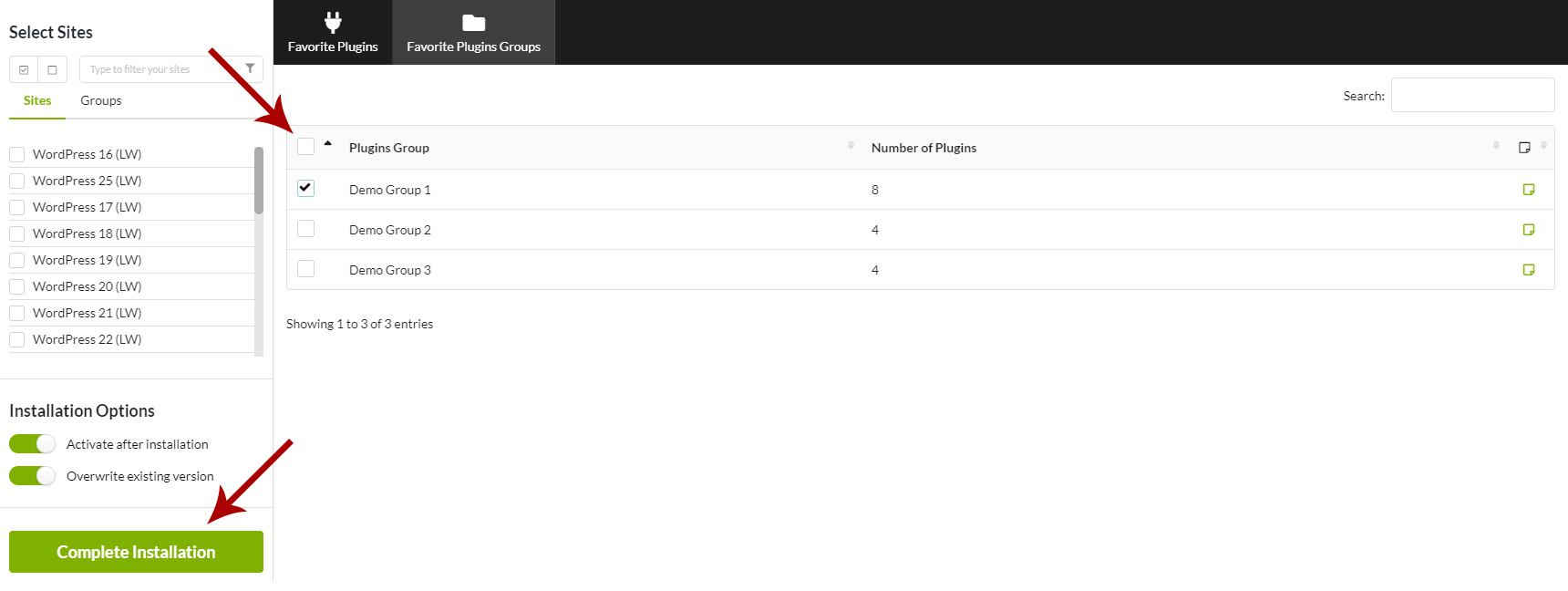Install Favorite Plugins to Child Sites
Install Favorite Plugin Individually
- Login to your MainWP Dashboard
- Go to the MainWP > Plugins > Favorite Plugins page
- Select your Child Sites
- Select Plugins that you want to install
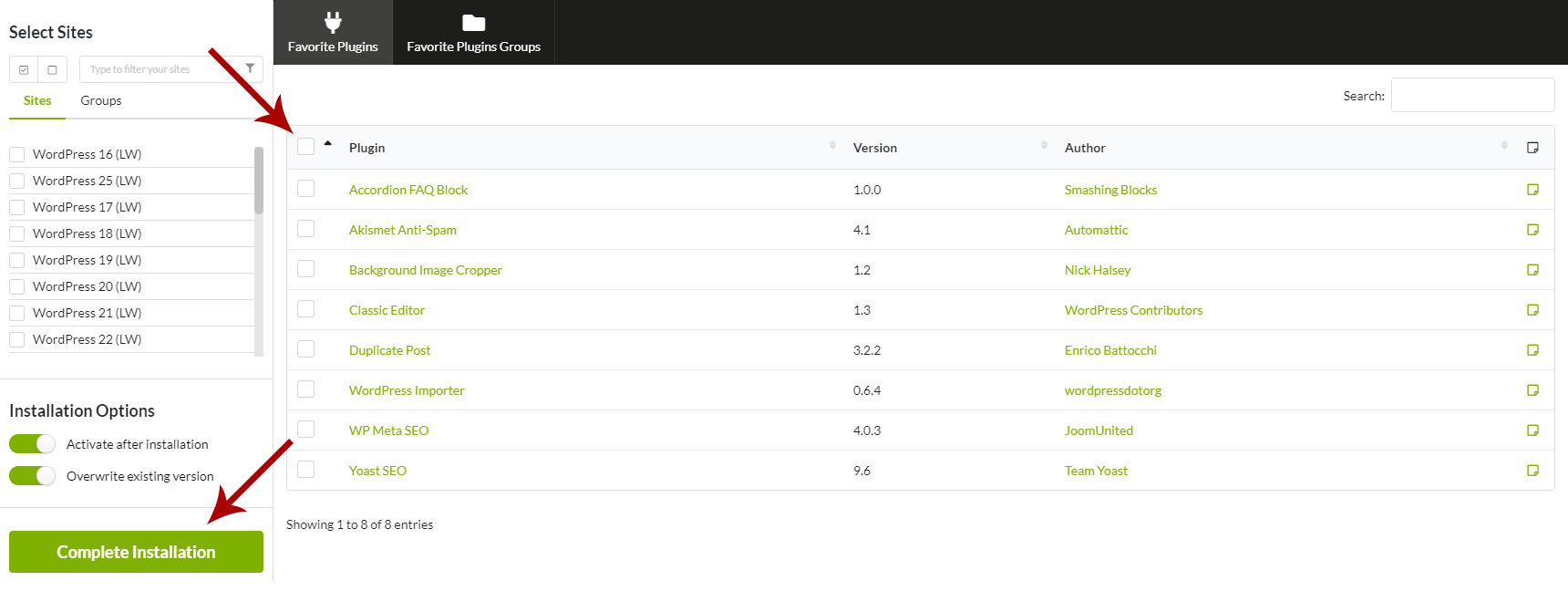
- Click the Complete Installation button
Install Group of Favorite Plugins
- Login to your MainWP Dashboard
- Go to the MainWP > Plugins > Favorite Plugins > Favorite Plugins Groups page.
- Select your Child Sites
- Locate the Plugins Group(s) that you want to install
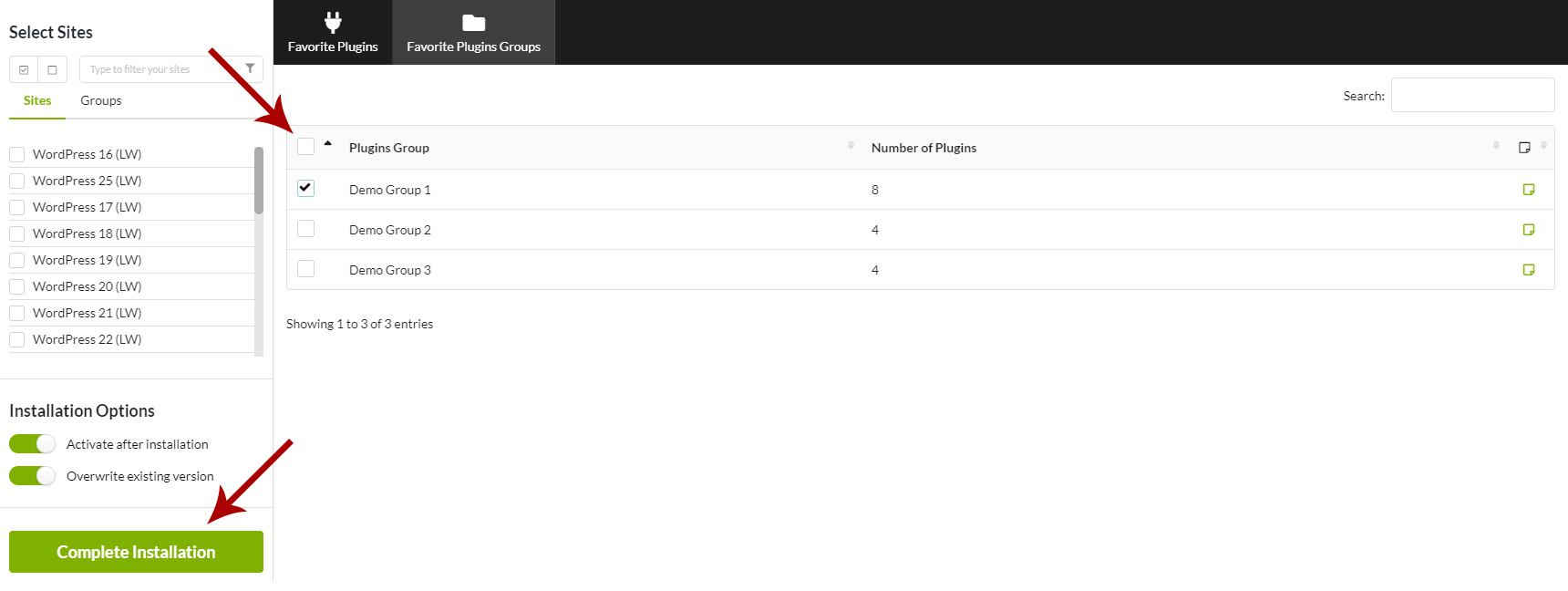
- Click the Complete Installation button
Did this answer your question?
Thanks for the feedback
There was a problem submitting your feedback. Please try again later.
No results found