Upload Files to Child Sites
- Login in to your MainWP Dashboard
- Go to the MainWP > Extensions > File Uploader page
- Click the Choose File button and upload the wanted file (alternatively, drag&drop files to the marked area)
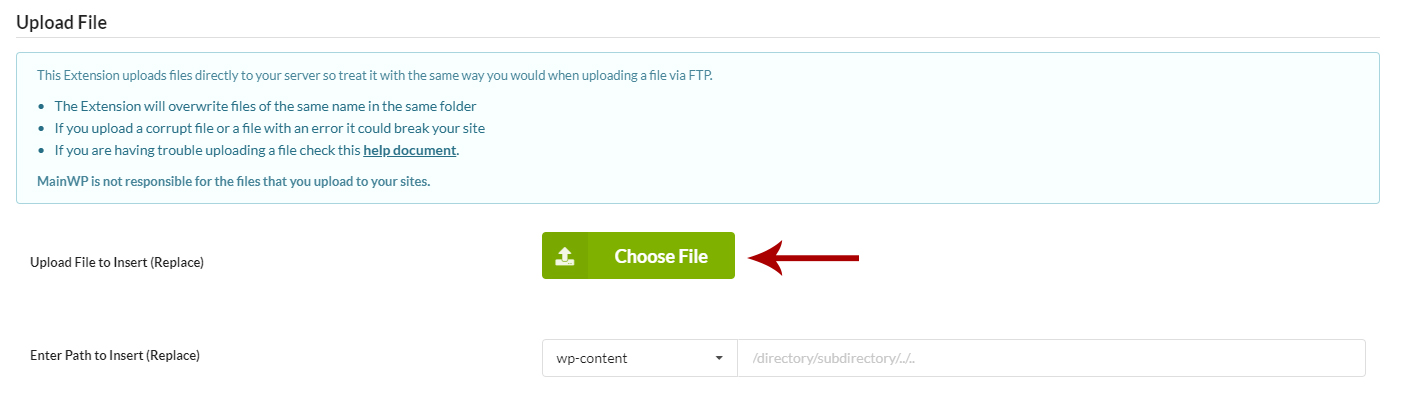
- Set a path where you want to upload your file(s)
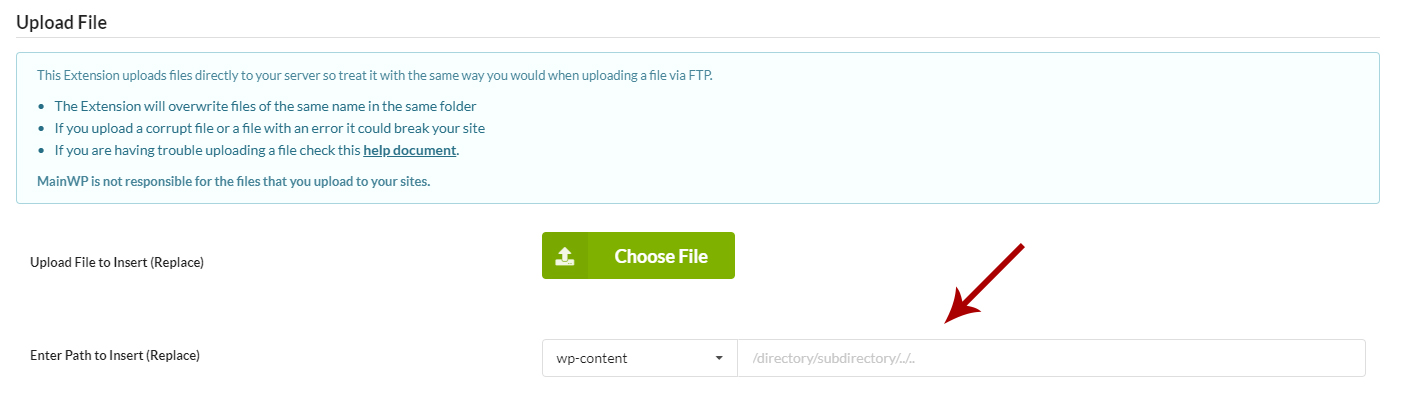
- Select Child Sites where you want to upload file(s)
- Click the Upload File button
Important Notes
The file that already exists with the same name in the same directory will be overwritten. If you use space in the folder or file names, the extension will insert the “-” symbol to have a functional file path! For example: ../folder name/… or . ./file name.png will be tweaked to ../folder-name/… or ../file-name.png
Source Article:
https://kb.mainwp.com/docs/upload-files-to-child-sites/