MainWP Google Analytics Extension Configuration
Google Analytics Extension configuration requires two important steps:- Establishing Connection with your Google Analytics Account
- Assigning sites from your Google Analytics Account to Child Sites in your MainWP Dashboard
1. Establishing Connection with Google Analytics Account
- Login in to your MainWP Dashboard
- Go to the MainWP > Extensions > Google Analytics > Add Account page
- Locate the Google Analytics Integration option box
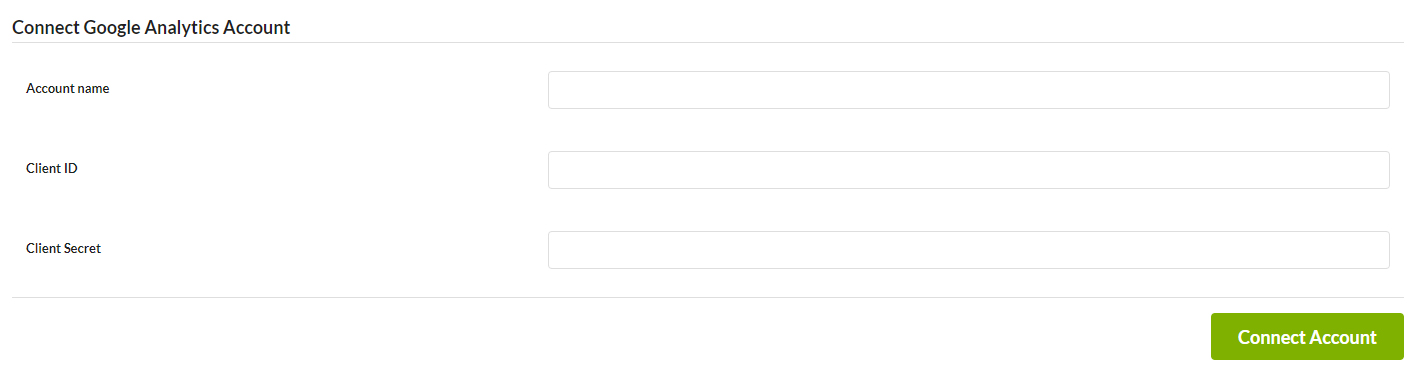
- Enter Account name
- Enter your Client ID
- Enter your Secret Client
- Click the Connect Account button
2. Assigning sites from your Google Account to Child Sites in your MainWP Dashboard
- Go to the MainWP > Sites > Manage Sites page
- Locate your first child site and click the Edit action
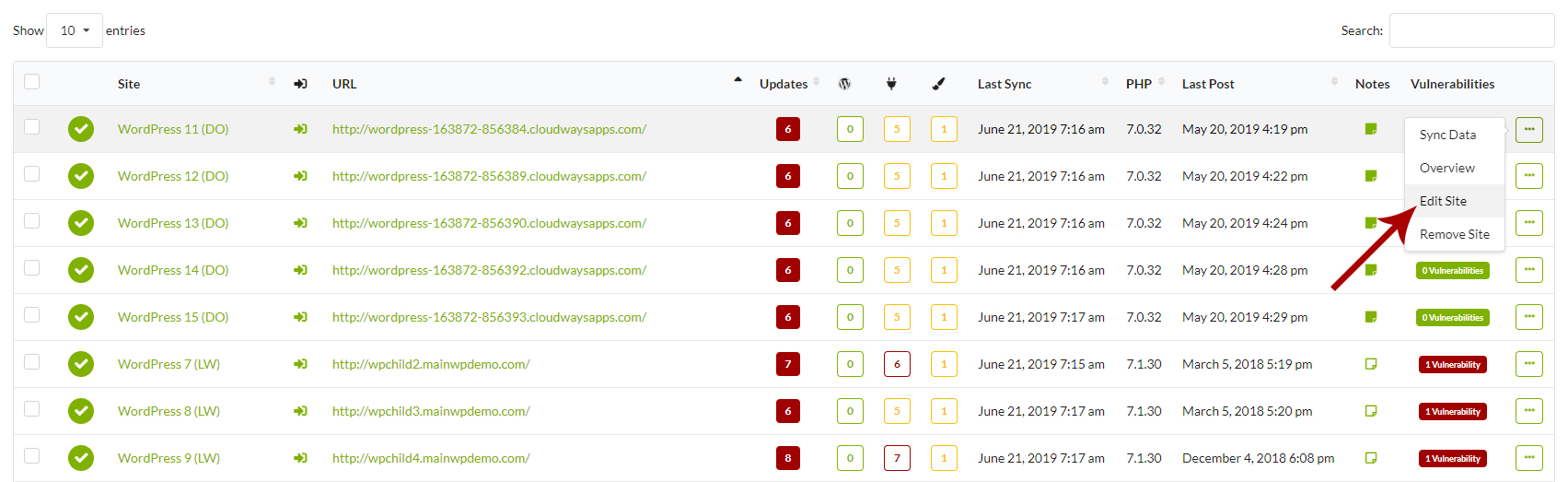
- Locate the Google Analytics section
- Select the correct property in the Google Analytics account property option
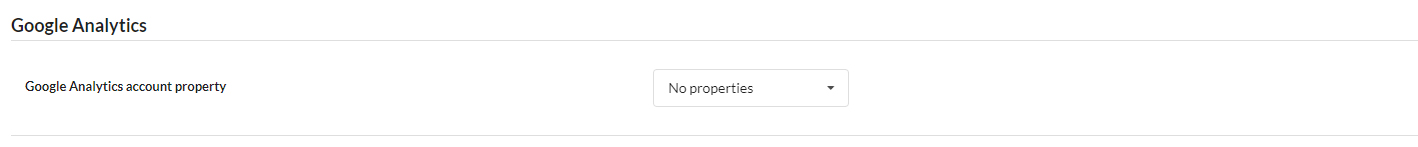
- Click the Update Site button
- Repeat the process for all your child sites